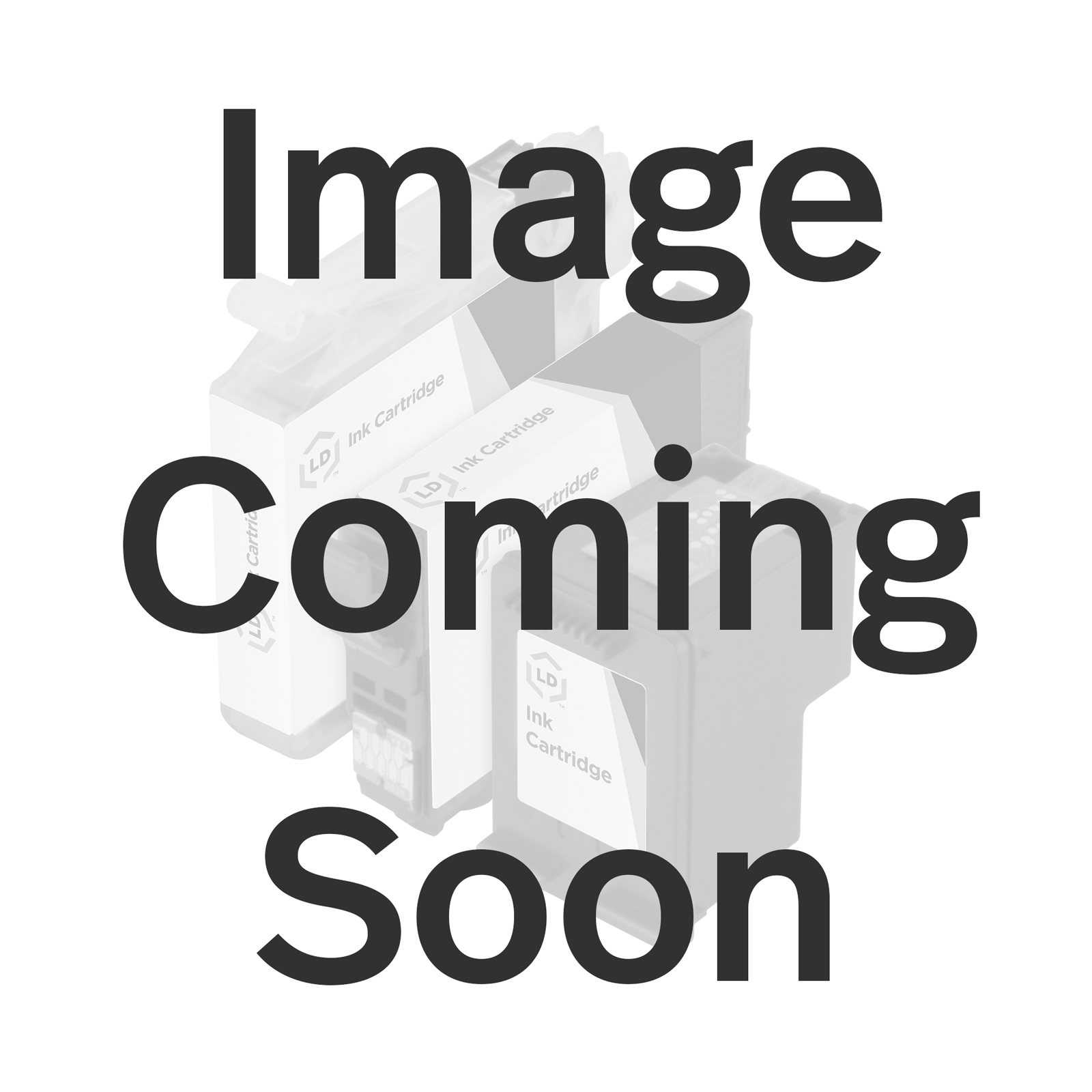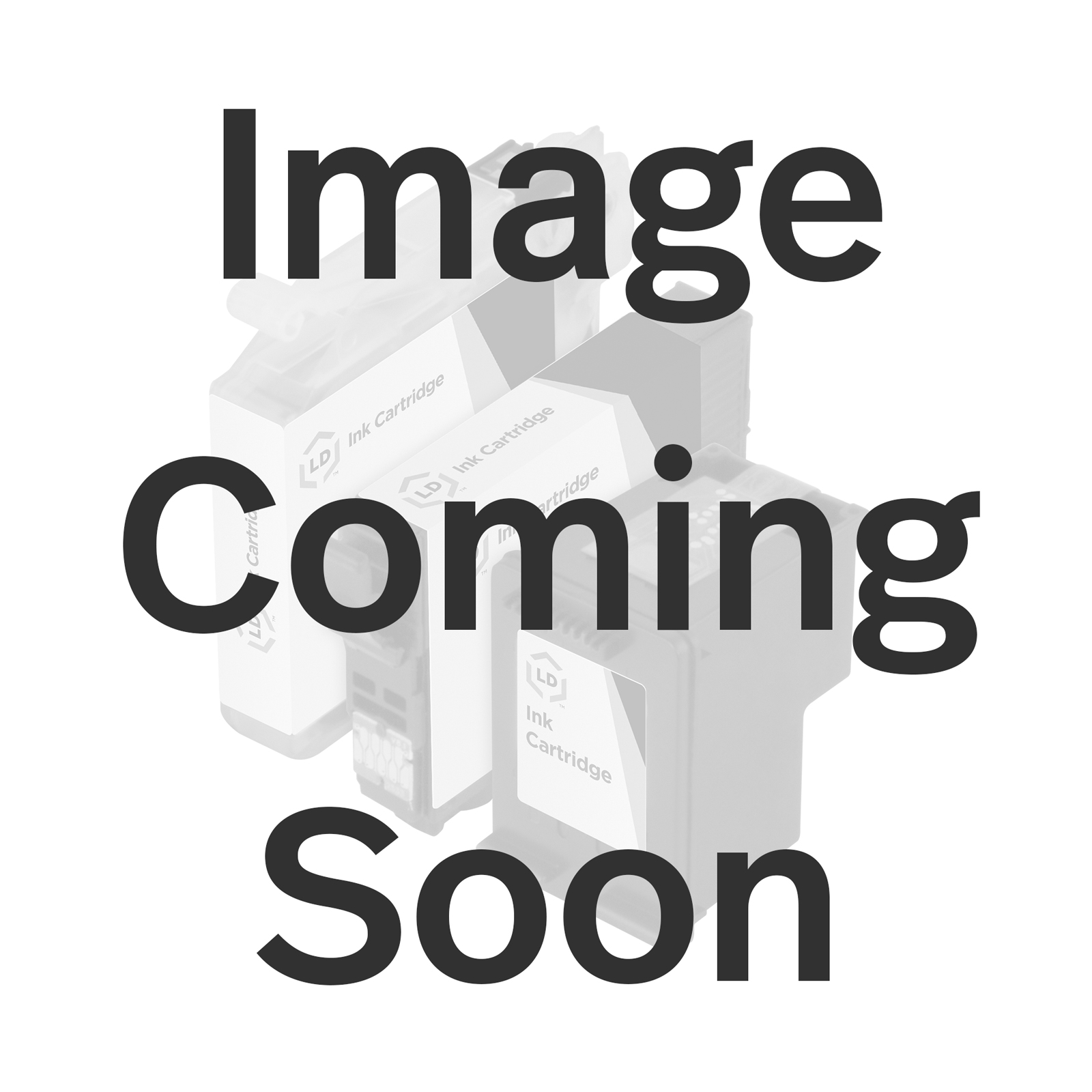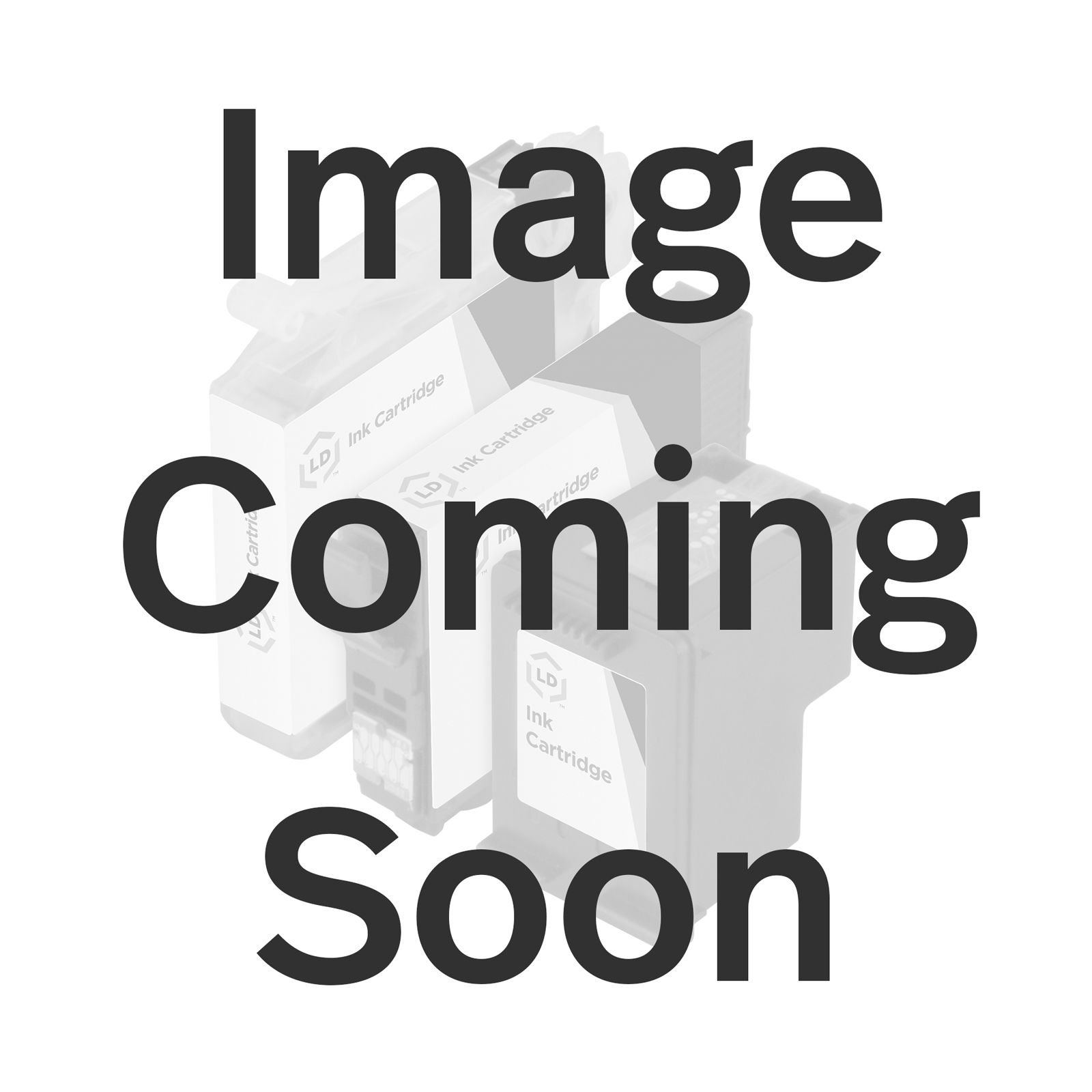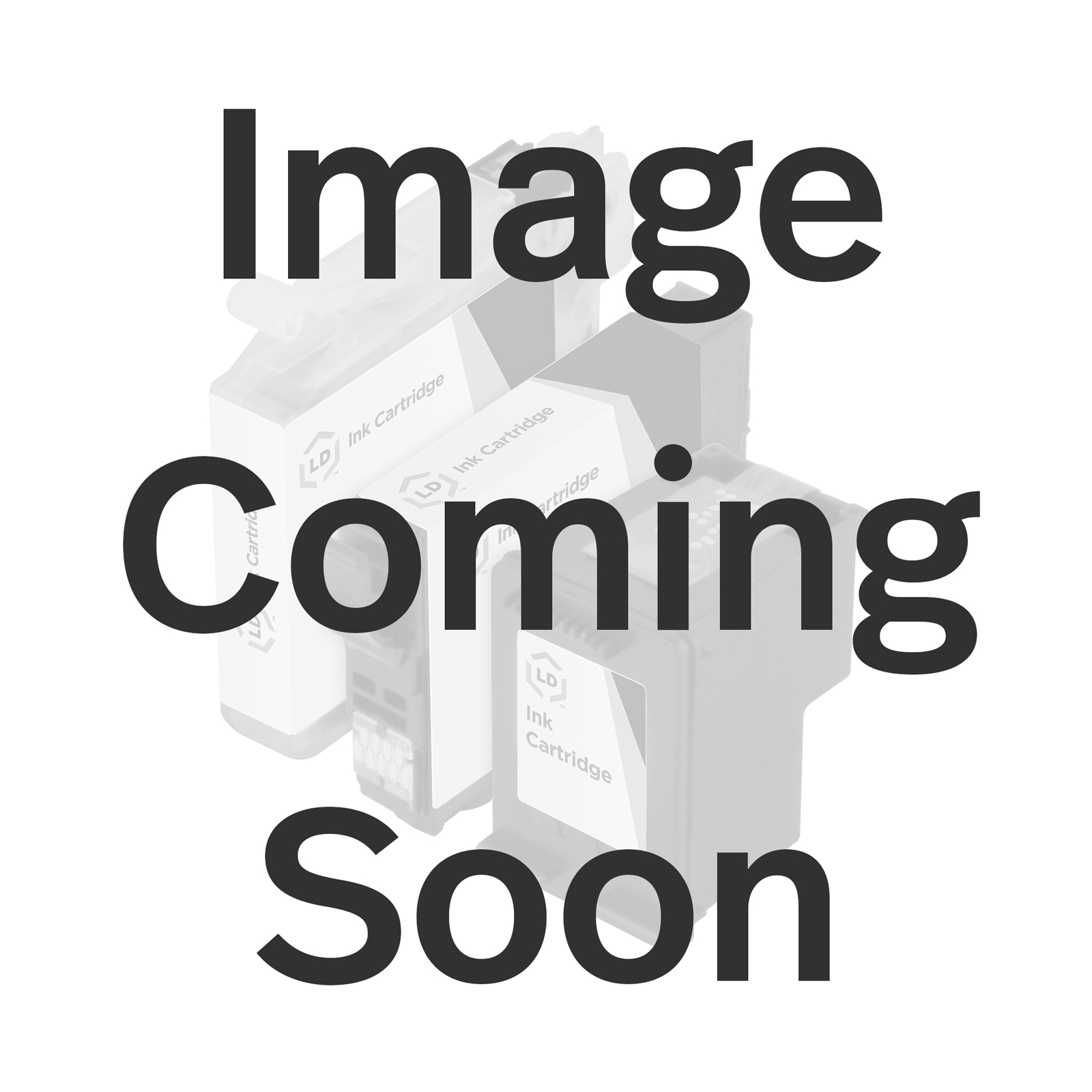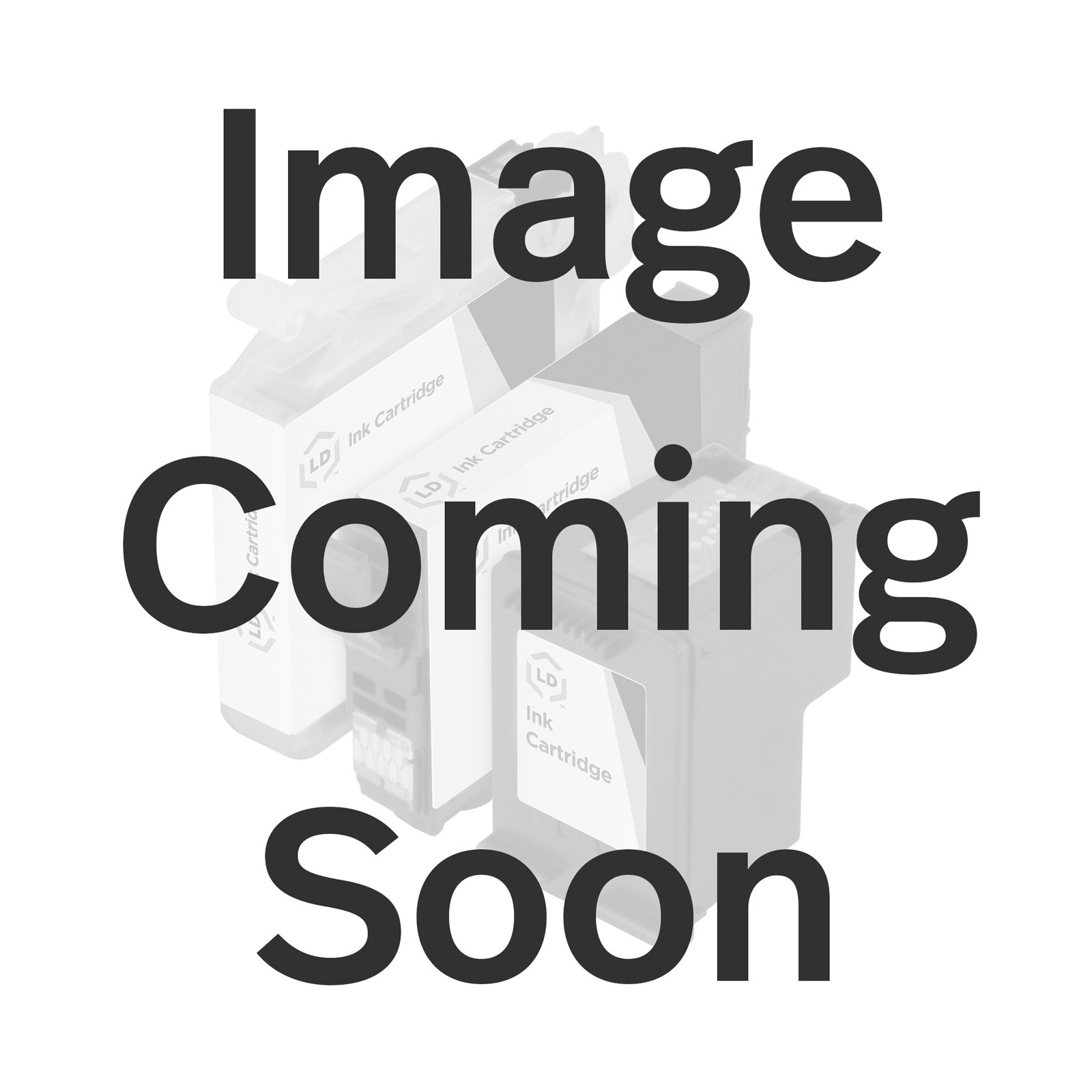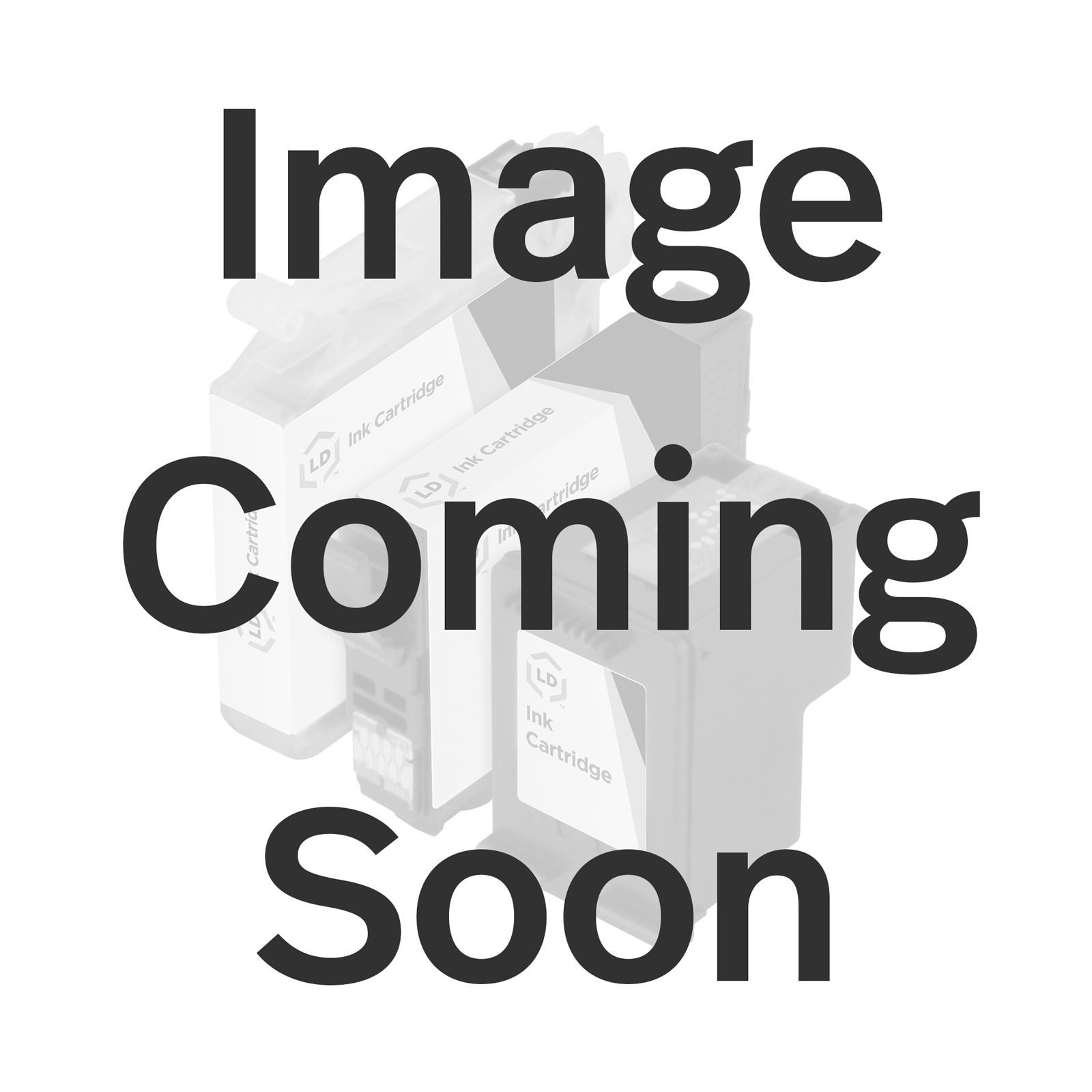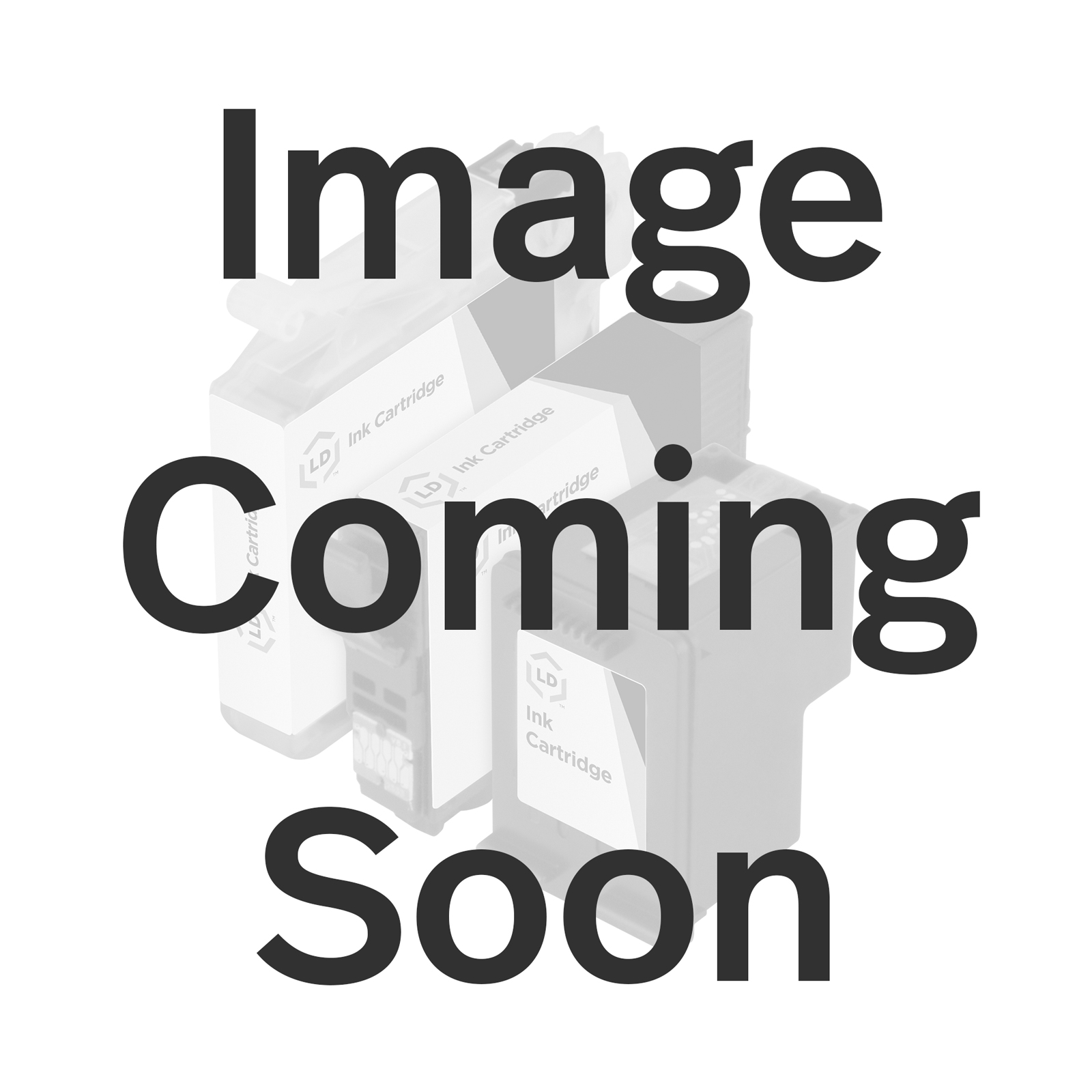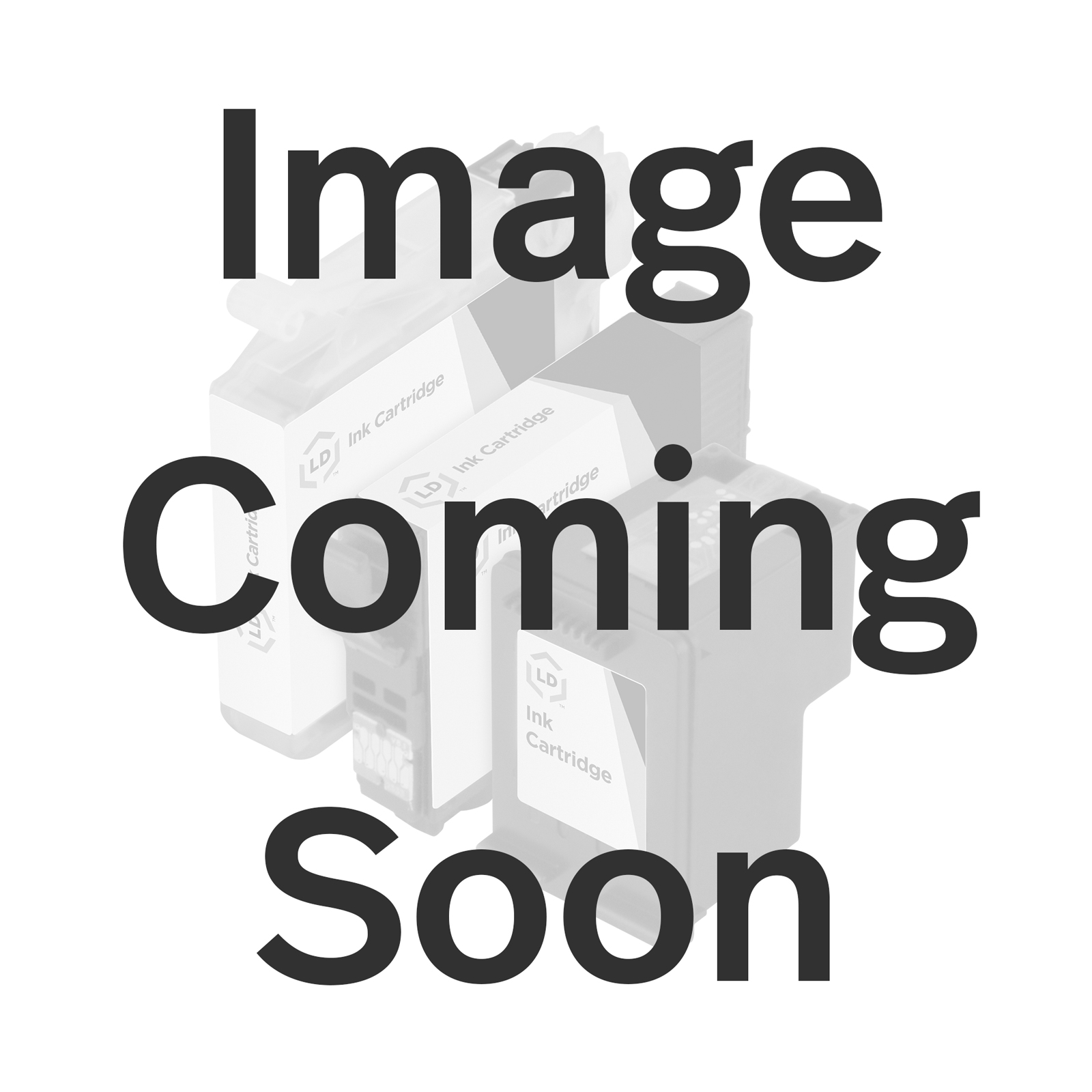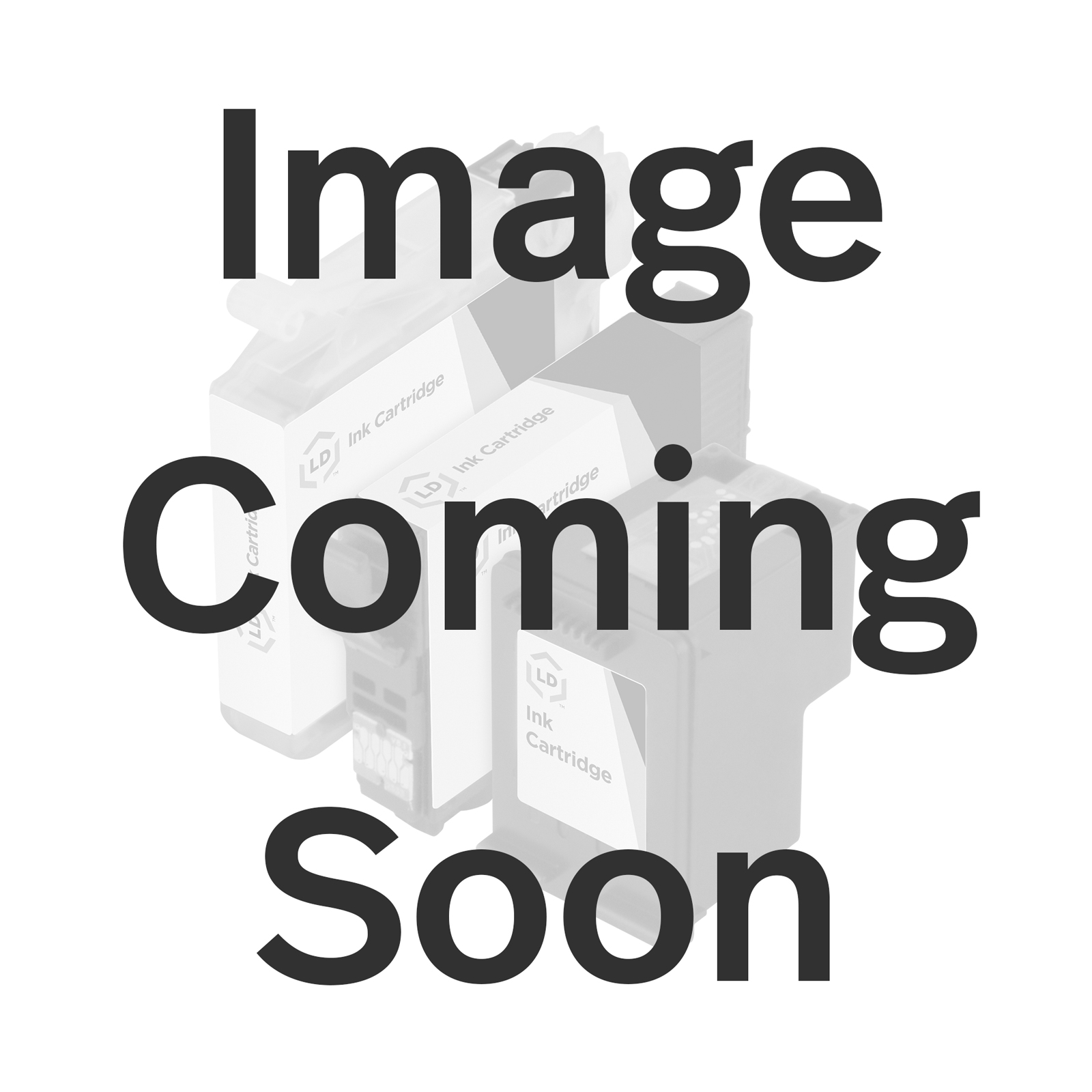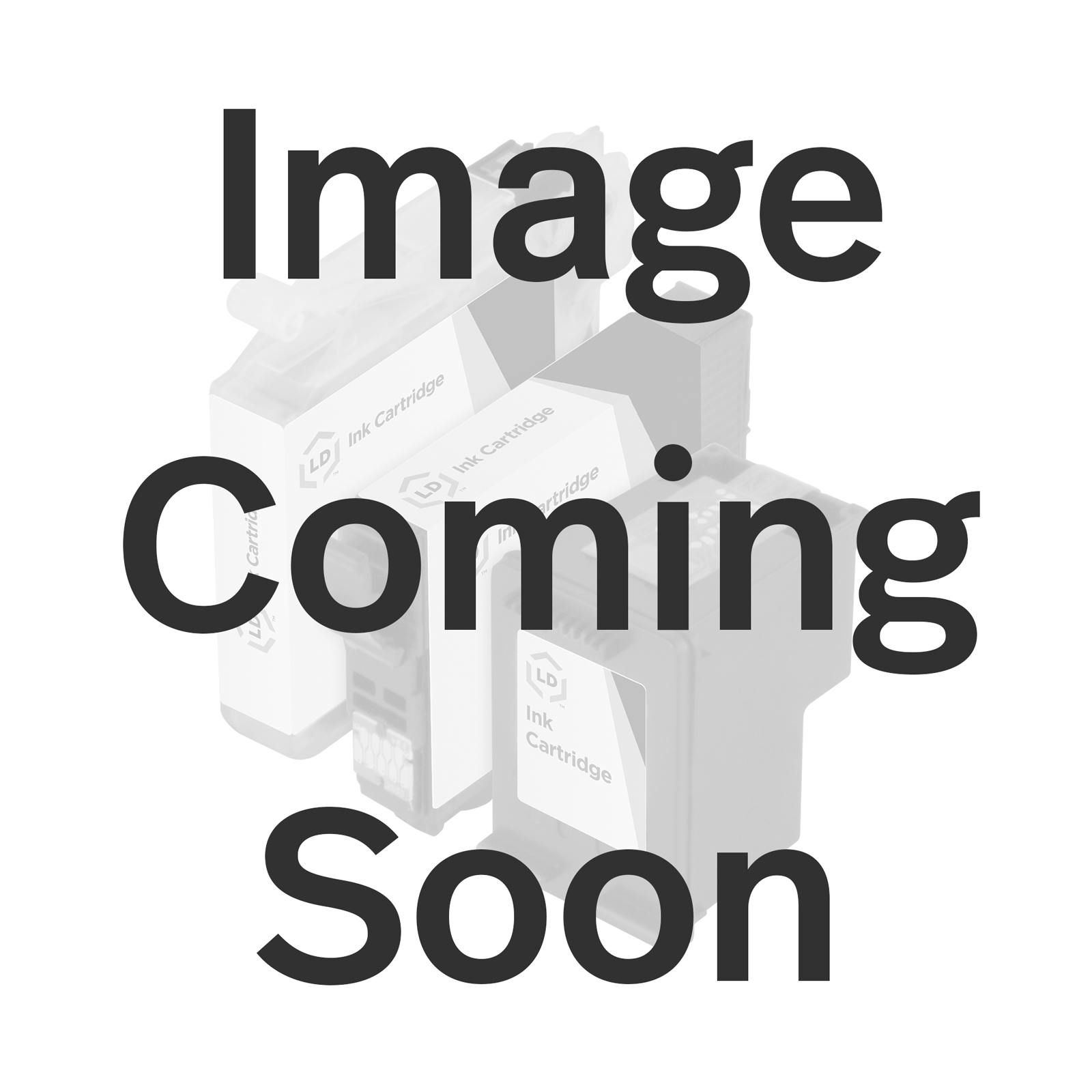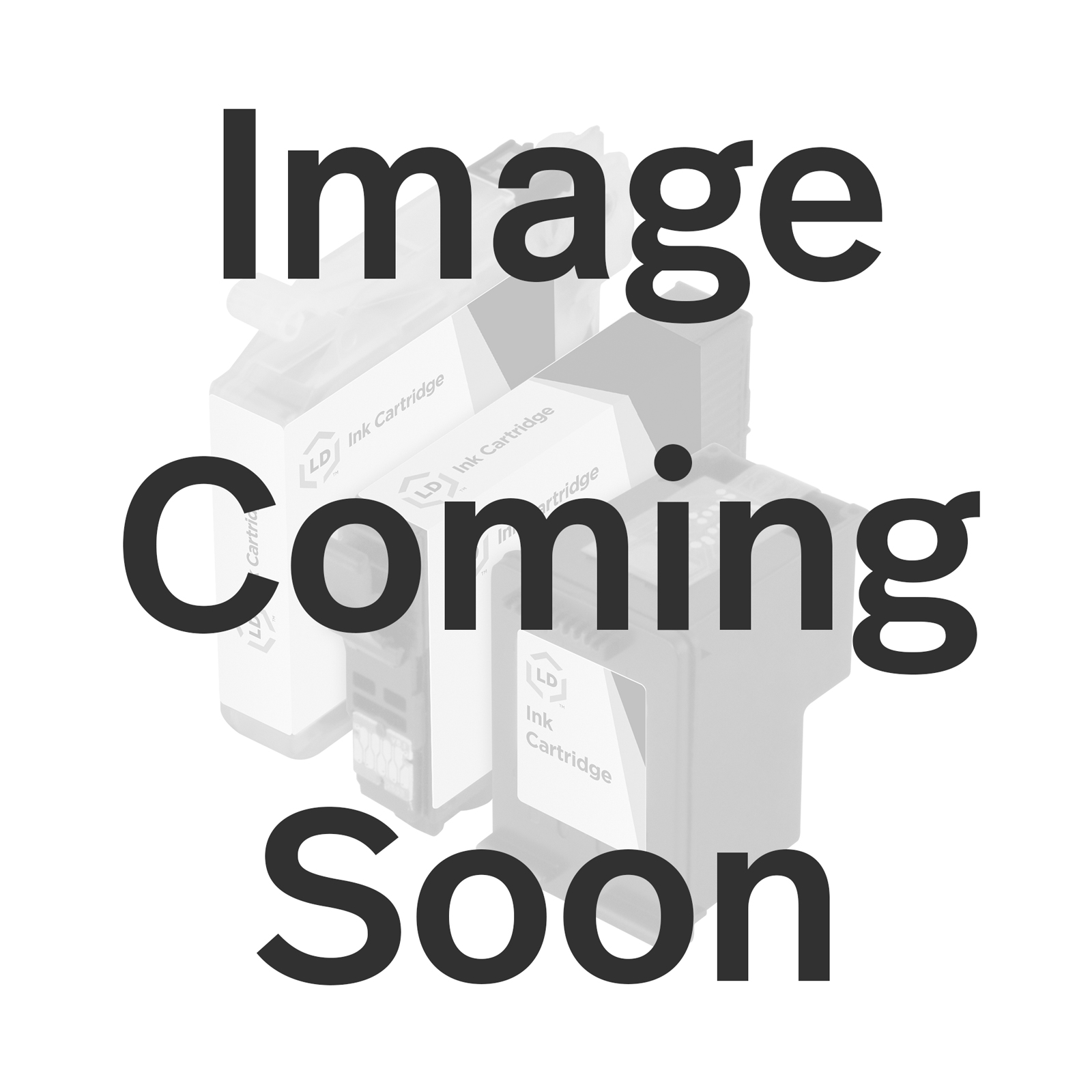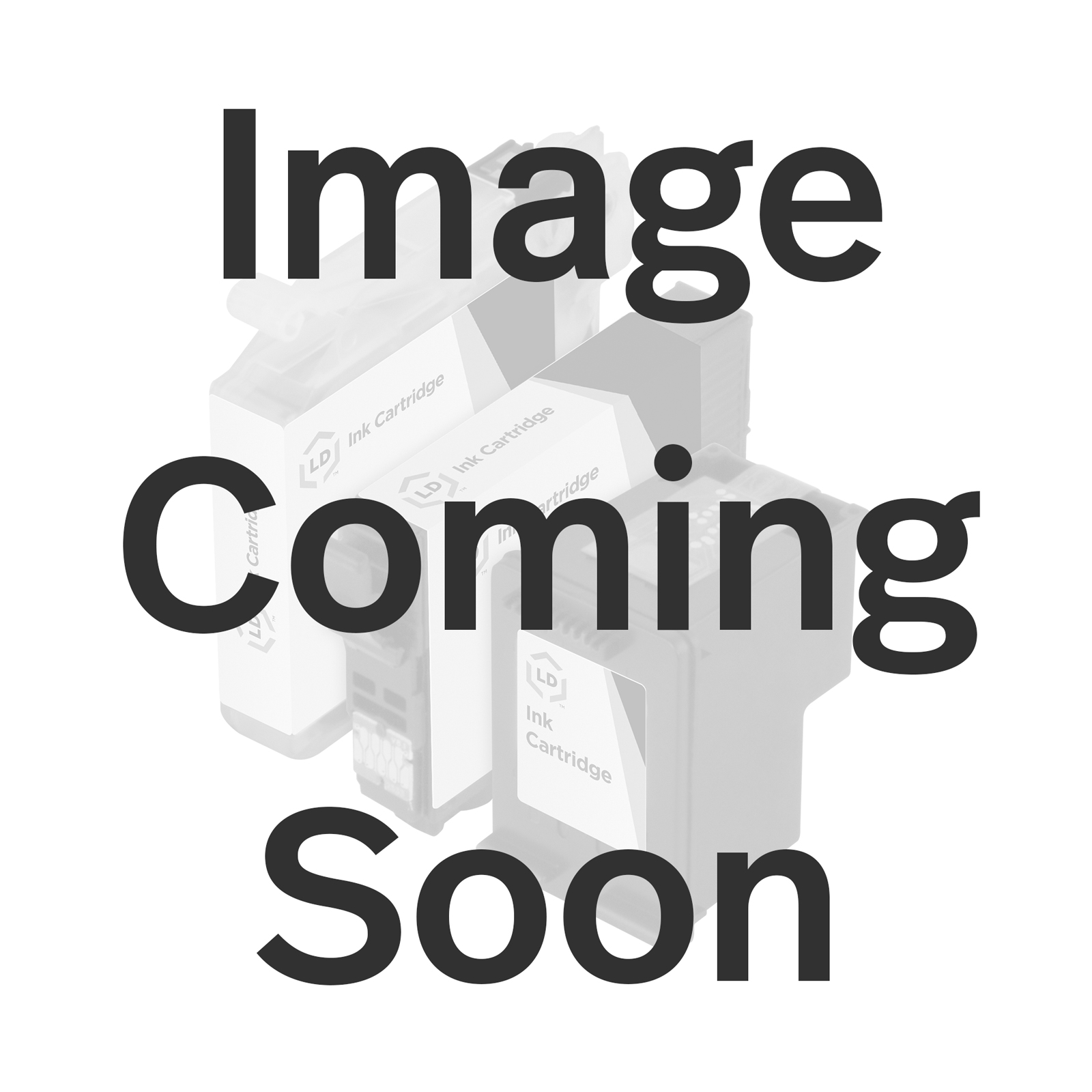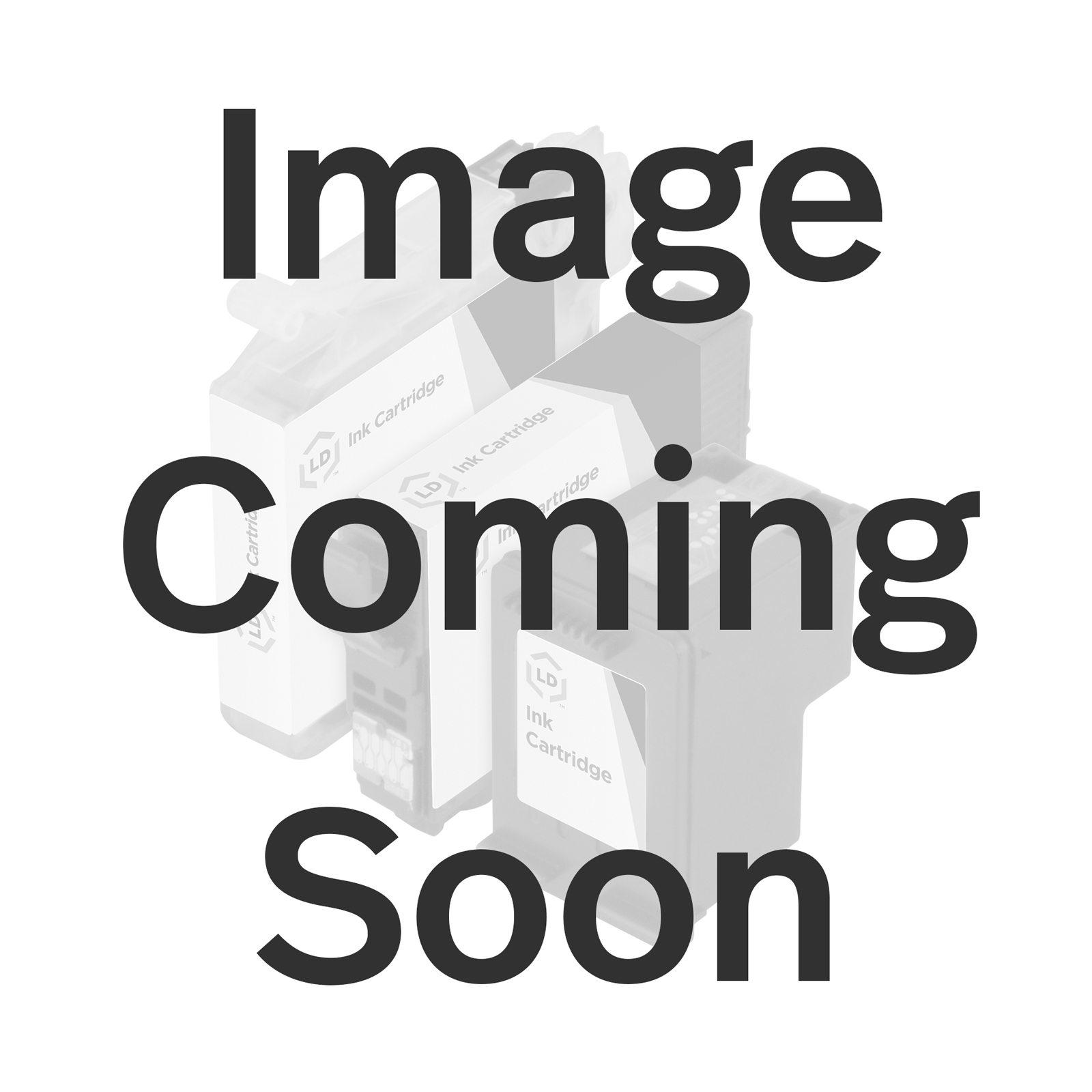Canon PIXMA TS6120 Ink
Print up to 600 pages for 70% less with our Canon PIXMA TS6120 ink!
Cut down on printing expenses with our Super High Yield Canon PIXMA TS6120 Black Ink priced at only $12.99 per cartridge! Continue to save with each individual Color Ink (Black, Cyan, Magenta, Yellow) priced at only $11.99 per cartridge. See sharp black text and beautiful photo color prints with our Canon PIXMA TS6120 ink cartridges. You'll not only be getting Canon quality prints but you'll also be saving at least $24 per color cartridge and $31 per black pigment cartridge!
Shop with confidence. Our replacement ink for your Canon PIXMA TS6120 will never void your printer's warranty is backed by a 100% Quality Satisfaction Guarantee!
Enjoy the LOWEST PRICES on top-selling aftermarket ink tanks for the Canon PIXMA TS6120 wireless all-in-one printer. Installs and works just like original Canon ink. Comes with a Lifetime Guarantee! Using non-Canon ink will NOT void your printer's warranty.
What ink does Canon TS6120 use? The Canon PIXMA TS6120 uses one (1) Canon PGI-280 and four (4) CLI-281 ink tanks, so that's a total of 5 ink tanks. All five (5) need to be installed for your printer to work. More FAQs below.

Ink for Canon Pixma TS6120
-
Compatible Canon PGI-280XXL / CLI-281XXL: Super HY Pigment Black, Black, Cyan, Magenta & YellowBlackCyanMagentaPigment BlackYellowReg. Price $38.99 Our Price $28.95Avg Price Per Cartridge: $5.79In Stock
-
Compatible Canon PGI-280XXL / CLI-281XXL Super High Yield: 3x Pigment Black, 2x Black, 2x Cyan, 2x Magenta & 2x YellowBlackCyanMagentaPigment BlackYellowReg. Price $78.99 Our Price $59.29Avg Price Per Cartridge: $5.39In Stock
-
Compatible Canon PGI-280XXL (1967C001) Super High Yield Pigment Black InkPigment BlackReg. Price $10.99 Our Price $7.99Buy 3 or more: $7.49 eachIn Stock
-
Compatible Canon CLI-281XXL (1983C001) Super High Yield Black InkBlackReg. Price $10.99 Our Price $7.99Buy 3 or more: $7.49 eachIn Stock
-
Compatible Canon CLI-281XXL (1980C001) Super High Yield Cyan InkCyanReg. Price $10.99 Our Price $7.99Buy 3 or more: $7.49 eachIn Stock
-
Compatible Canon CLI-281XXL (1981C001) Super High Yield Magenta InkMagentaReg. Price $10.99 Our Price $7.99Buy 3 or more: $7.49 eachIn Stock
-
Compatible Canon CLI-281XXL (1982C001) Super High Yield Yellow InkYellowReg. Price $10.99 Our Price $7.99Buy 3 or more: $7.49 eachIn Stock
-
Original Canon 2021C001 High Yield Black InkOur Price $34.66In Stock
-
Original Canon 2034C001 High Yield Cyan InkOur Price $30.70In Stock
-
Original Canon 2035C001 High Yield Magenta InkOur Price $30.70In Stock
-
Original Canon 2036C001 High Yield Yellow InkOur Price $30.70In Stock
-
Original Canon 2037C001 High Yield Black InkOur Price $30.70In Stock
-
Original Canon 2075C001 (PGI-280) Black InkOur Price $26.74In Stock
-
Original Canon 2091C001 (CLI-281) Black InkOur Price $22.78In Stock
-
Original Canon 2088C001 (CLI-281) Cyan InkOur Price $20.79In Stock
-
Original Canon 2089C001 (CLI-281) Magenta InkOur Price $20.79In Stock
-
Original Canon 2090C001 (CLI-281) Yellow InkOur Price $20.79In Stock
-
Original Canon 1967C001 Super High Yield Black InkBlackOur Price $46.55In StockSave $38.56 when you buy the Compatible Version
-
Original Canon 1983C001 Super High Yield Black InkOur Price $37.63In Stock
-
Original Canon 1980C001 Super High Yield Cyan InkOur Price $37.63In StockSave $29.64 when you buy the Compatible Version
-
Original Canon 1981C001 Super High Yield Magenta InkOur Price $37.63In StockSave $29.64 when you buy the Compatible Version
-
Original Canon 1982C001 Super High Yield Yellow InkYellowPage Yield: 800* PagesOur Price $37.63In StockSave $29.64 when you buy the Compatible Version
Many consumers are worried if the use of compatible or aftermarket printing supplies will void their printer's warranty. The answer is no.
More simply put, this means that your printer warranty cannot be voided just because you choose to use compatible products unless the manufacturer can prove that the compatible product caused direct damage to your printer. In cases such as this, the manufacturer may choose not to repair your printer but your warranty would remain in effect for all other warranty issues.
For more information see:
MAGNUSON-MOSS WARRANTY
IMPROVEMENT ACT
United States Code Annotated
Chapter 50 Consumer Product Warranties
15 Section 2302 Section C