Cost-saving printers are not defined by its price tag. Instead, look at ink cartridge price and page yield if you want to save on printing.
If you’re reading this article, it’s either because you’re looking for cheap ink cartridges, a cheap printer, or you simply want to save on overall printing costs. Right off the bat, there’s one thing you need to know:
Do not fall for cheap printers! Printers that are less than $100 generally use expensive ink. You might initially save money on the printer price, but you can expect to spend hundreds of dollars more on ink in the following months.
So if it’s not the price of a printer, how can you tell if a printer will save you money in the long run?
But before any of that, let’s answer one important question –
How much does a printer cost?
Lower end inkjet printers can cost anywhere from $39 – $100 while office grade printers can cost over $1,000. It depends on whether the printer is inkjet or laser too. But if you ask me, the question “how much does a printer cost?” can also be “how much should a printer cost?” Like I mentioned earlier, a printer shouldn’t be too cheap otherwise you have every right to be suspicious of the catch.
So apart from the price tag of a printer, what should you be looking at to determine if a printer will be easy on your budget in the long run?
Qualities of an Affordable Printer
It has been proven that the total cost of a year’s worth of printer cartridges surpasses the price tag of a cheap printer. In most cases, it doesn’t even take a year until you’ve spent $100 on ink for a printer you only paid $30 for!
Why the super cheap printers anyway? It’s a sales tactic that printer manufacturers use to bait you in with a cheap printer and then later on make their money back via expensive ink cartridges.
So what should you look for when shopping for an economical printer?
#1 – Ink Efficient (Low Cost-Per-Page)
An ink-efficient printer is an economical printer in the long-run. To see if a printer is ink-efficient, look at its cost per page.
What’s cost per page? Your printer’s cost per page is the most important factor to consider when determining the true cost of your printer and how efficient it is. It’s the true cost of each page your printer produces.
How do you calculate cost-per-page? Ink cartridges have different page yields. Page yield is the number of pages a cartridge can print before it needs to be replaced.
To get the cost per page, simply divide the cost of the cartridge with its page yield:
Cost per page or CPP = Cartridge Price / Page Yield
Here’s an example: to get the cost per page of a Canon PGI-280XL, we take it’s price ($26.99*) and divide it by 400 pages, which is the page yield of a Canon PGI-280XL ($26.99 / 400). Your cost per page will be $0.067 or 6.7 cents per page.
Let’s compare that cost per page of a PGI-280XL with another cartridge. The HP 63XL high yield black costs $39.99 and can print up to 480 pages. For the HP 63XL black cartridge, the cost per page is $0.08 or 8 cents ($39.99 / 480).
For the sake of example, let’s compare just the Canon PGI-280XL and the HP 63XL black. Between the two, the Canon cartridge has a lower cost per page which means printers that use this cartridge is more ink-efficient. On the other hand, since the HP 63XL black has a higher cost per page, it will end up costing more in the long run so avoid purchasing printers that use this cartridge.
The smaller your cost per page, the more efficient your printer is in the long run.
Which is more cost-efficient: inkjet or laser printers?
When it comes to better cost per page (a.k.a. cost efficiency), laser printers win over inkjet printers easily. Laser toner cartridges have much higher page yields compared to ink cartridges. Even if toner cartridges cost more, the cost per page of a laser toner is still much lower than an ink cartridge’s. That’s why in spite of laser printers being initially more expensive, they are still generally more cost-efficient printers compared to inkjet printers in the long run. But for the purpose of this article, we focus only on ink efficient inkjet printers. We discuss most efficient laser printers in a later article.
#2 – Uses Larger (High Yield) Cartridge Sizes
Ink cartridges usually come in standard and high yield (XL) and sometimes extra high yield (XXL) sizes. The main difference is that high yield cartridges can print usually about twice the number of pages than that of a standard cartridge. Though high yield cartridges are slightly more expensive than standard cartridges, they generally have a lower cost per page compared to their standard yield counterparts so high yield options are still cheaper in the long run.
If you print regularly, buying a high yield (XL) ink cartridge that prints more pages gives you more time between replacements and can save you lots of money, even if the higher-yield cartridge costs a few dollars more.
The main takeaway from all this is that ink cartridges that can print more pages usually result in a lower cost per page–our main efficiency metric.
Shopping for a printer using this metric means shopping for a printer that pairs with an efficient cartridge which as a result will save you hundreds of dollars over time. For even bigger savings, look for a printer that uses XXL extra high yield ink cartridges. Knowing which printers offer this option can come in handy if you need to accommodate high print volumes.
#3 – Uses Compatible or Aftermarket Ink
When shopping for a new printer, make sure there are more affordable compatible replacements for its ink cartridges.
Most original (OEM) brand cartridges are not cheap. Fortunately, today, there are other options available through several non-OEM retailers. Third-party aftermarket consumables in the form of compatible and remanufactured ink cartridges offer customers a way to cut their print costs by as much as 50% or more. However, not all aftermarket brands are the same.
*** Be wary of brands that only sell their products on Amazon without an online retail store. Such brands lack product support and usually are not as committed to quality and customer satisfaction. ***
When it comes to reliable compatible or off-brand ink and toner replacements, LD Products is the most trusted brand that has been around since 1999. You can find their products on 4inkjets.com.
Remanufactured vs Compatible Ink Cartridges. Remanufactured cartridges use recycled component pieces, each individually inspected and refilled using the same quality controls as brand name manufacturers. Compatible cartridges are built from scratch to adhere to these same standards, but for a whole lot less.
#4 – Can Handle your Monthly Load
Each and every printer comes with a rating for how many pages it can reasonably print per month. This pages-per-month estimate is of particular importance for businesses selecting a workload printer, but it also comes in handy for students and families as well. Sure, you’re probably not printing six-thousand pages per month (though it may seem like it sometimes!) However, you very likely are producing several hundred pages, maybe up to a thousand. Going over your monthly print load overtaxes the mechanics in your printer, and can cause it to break down quicker, which means costly repairs and premature replacement. Monthly load is also a great, low-key metric you can use to suss out how rugged your unit is over time.
Since ink efficiency or a good cost per page is our main indicator of an affordable printer, let’s list down some of the ink cartridges that have a low cost per page (CPP) out in the market today.
What are the Cheapest Ink Cartridges?
- Canon PGI-280 / CLI-281 (available in XXL extra high yield cartridges)
- Brother InkVestment LC3039
- HP 910XL Ink Cartridge Series
- HP 952XL Ink Cartridge Series
- Epson EcoTank 522 Ink bottles
Now, that we’ve identified some of the ink cartridges with the lowest cost per page in the market today, let’s look at some of the reasonably-priced printers that use them. All of these printers are also compatible with affordable non-OEM ink cartridges for those who wish to save even more. You can compare how much lower the cost per page goes when we compare OEM and compatible ink replacements.
*We indicate the prices of compatible ink cartridge replacements from LD Products to illustrate how much you can save.
Best Printers that use the Cheapest Ink Cartridges
Canon® PIXMA® TR8620 Wireless Inkjet Printer
Top-rated by PC Mag, the PIXMA TR8620 is a no frills, no nonsense budget printer perfect for home use. Perfect for documents as well as printing beautiful borderless photos. Excellent print resolution of up to 4800 x 1200 color dpi. It features all-in-one printer scanner technology and high quality output at a speed unmatched by other budget printers. Prints in as fast as 15 images per minute for black and 10 color images per minute. Print 4″ x 6″ photos in around 41 seconds. It uses both pigment-based ink for text and dye-based ink to print colored images. (Learn more about pigment vs dye based ink)
Cartridges used:
- 1 Canon PGI-280 pigment-based black ink cartridge
- 4 Canon CLI-281 dye-based ink cartridges: 1 photo black, 1 cyan, 1 magenta, and 1 yellow
All cartridges are available in larger sizes: high yield (PGI-280XL / CLI-281XL) and extra high yield (PGI-280XXL / CLI-281XXL)
How many can you print with each cartridge?
- A standard PGI-280 prints 200 pages. The high yield PGI-280XL can print up to 400 pages and the extra high yield PGI-280XXL prints up to 600 pages.
- A standard CLI-281 black cartridge can print up to 256 pages. The larger CLI-281XL prints up to 515 pages and the extra high yield CLI-281XXL prints up to 824 pages
| Print Speed | Up to 15 ppm (pages per minute) for black; 10 images per minute f0r color |
| Connectivity | Hi-Speed USB 2.0, PictBridge (Wireless LAN), AirPrint |
| Paper Size | 4″ x 6″, 5″ x 7″, 8″ x 10″, Letter, Legal, U.S. #10 Envelopes |
| Warranty | Limited warranty offered by Canon |
| Cartridge Name | PGI-280 Pigment Black XXL (high yield) |
| Page Yield | 600 Pages |
| Cartridge Name | CLI-281 XXL Black, CLI-281 XXL Cyan, CLI-281 XXL Magenta, CLI-281 XXL Yellow (extra high yield) |
| Page Yield | Up to 824 Pages (each cartridge) |
| Price Comparison of Original Canon PGI-280 XXL Black vs Compatible Cartridges | |
| Original Canon Price | $34.99 |
| Original Canon Cost Per Page | 5.8 cents per page |
| LD Compatible Price | $11.99 – Learn more about Canon PGI-280XXL compatibles! |
| LD Compatible Cost Per Page | 1.9 cents per page |
| Price Comparison of Original Canon CLI-281 XXL Black vs Compatible Cartridges | |
| Original Canon Price | $26.99 |
| Original Canon Cost Per Page | 19.2 cents per page |
| LD Compatible Price | $10.99 – Learn more about Canon CLI-281XXL compatibles! |
| LD Compatible Cost Per Page | 7.2 cents per page |
| Price Comparison of Original Canon CLI-281 XXL Cyan vs Compatible Cartridges | |
| Original Canon Price | $26.99 |
| Original Canon Cost Per Page | 19.2 cents per page |
| LD Compatible Price | $10.99 – Learn more about Canon CLI-281XXL compatibles! |
| LD Compatible Cost Per Page | 7.2 cents per page |
| Price Comparison of Original Canon CLI-281 XXL Magenta vs Compatible Cartridges | |
| Original Canon Price | $26.99 |
| Original Canon Cost Per Page | 19.2 cents per page |
| LD Compatible Price | $10.99 – Learn more about CLI-281XXL compatibles! |
| LD Compatible Cost Per Page | 7.2 cents per page |
| Price Comparison of Original Canon CLI-281 XXL Yellow vs Compatible Cartridges | |
| Original Canon Price | $26.99 |
| Original Canon Cost Per Page | 19.2 cents per page |
| LD Compatible Price | $10.99 – Learn more about CLI-281XXL compatibles! |
| LD Compatible Cost Per Page | 7.2 cents per page |
Brother® MFC-J5845DW INKvestment All-in-One Printer
This printer is a popular choice among consumers because of its low printer price tag and low cost per page. Comes with print, copy, scan, and fax capabilities. Prints up to 11″ x 17″. Has an automatic document feeder and duplex printing. Uses 4 ink cartridges. It has all the features you need for home or home office use. WiFi capabilities are included too!
Cartridges used:
- Four (4) Brother LC3039 ultra high-yield cartridges: black, cyan, magenta, yellow
How many pages can you print with each cartridge?
- A black cartridge (LC3039BK) prints 6,000 pages;
- A magenta (LC3039M), cyan (LC3039C), and yellow (LC3039Y) print 5,000 pages each cartridge.
| Monthly Duty Cycle | Up to 2,000 pages |
| Print Speed | Up to 15 ppm (black), 11 ppm (color) |
| Connectivity | Wireless (802.11 b/g/n), Wi-Fi Direct®, Hi-speed USB 2.0 |
| Paper Size | A4, Letter, Legal, Executive, A5, A6, 4″x6″ Photo, 5″x8″ Indexcard, 5″x7″ Photo C5 Envelope, Com-10, DL Envelope, Monarch |
| Warranty | 1-Year Limited Warranty |
| Cartridge Name | LC3039BK (black), LC3039C (cyan), LC3039M (magenta), LC3039Y (yellow) – ultra high yield cartridges |
| Page Yield | 6,000 pages (black) / 5,000 pages (cyan / magenta / yellow) |
| Price Comparison of Brother LC3039BK vs Compatible Cartridges | |
| Original Brother Price | $55.99 |
| Original Brother Cost Per Page | .93 cents per page |
| LD Brand Compatible Price | $25.99 -Find out more! |
| LD Brand Compatible Cost Per Page | .43 cents per page |
| Price Comparison of Brother LC3039C vs Compatible Cartridges | |
| Original Brother Price | $62.49 |
| Original Brother Cost Per Page | 4.6 cents per page |
| LD Brand Compatible Price | $25.99 – Find out more! |
| LD Brand Compatible Cost Per Page | 1.9 cents per page |
| Price Comparison of Brother LC3039M vs Compatible Cartridges | |
| Original Brother Price | $62.49 |
| Original Brother Cost Per Page | 4.6 cents per page |
| LD Brand Compatible Price | $25.99 – Find out more! |
| LD Brand Compatible Cost Per Page | 1.9 cents per page |
| Price Comparison of Brother LC3039Y vs Compatible Cartridges | |
| Original Brother Price | $62.49 |
| Original Brother Cost Per Page | 4.6 cents per page |
| LD Brand Compatible Price | $25.99 – Find out more! |
| LD Brand Compatible Cost Per Page | 1.9 cents per page |
HP® OfficeJet Pro® 8035 Wireless All-in-One
The HP OfficeJet Pro 8035 is a wireless multifunction inkjet printer with print, copy, scan, and fax capabilities perfect for mobile printing. Includes duplex printing and an automatic document feeder. Suitable for both home and office use. HP has produced some of the fastest color inkjet printers on the market according to the Guinness Book of World Records. This printer isn’t the fastest but it’s pretty quick, delivering documents in as fast as 20 pages per minute for black and up to 10 pages per minute for color.
This printer has a slim cost per page of 4.9 cents. It’s no wonder consumers love this printer. And it gets even better! This printer uses HP 910 ink cartridges which print at least 300 pages with a standard HP 910 and 825 pages if you get the 910XL cartridge. but you can save even more when you switch to compatible HP 910 cartridges. Our compatible HP 910s will be available soon and are expected to fly off the shelves since this is a very popular printer model. The original HP 910XL cartridge (which is just like a bigger HP 910) is priced at $45.99 at the time of this article but you can get an HP 910XL compatible ink cartridge for a fraction of the price when they become available!
Cartridges Used:
- Four (4) HP 910 standard or 910XL high yield ink cartridges: black, cyan, magenta, yellow
How many pages can you print with each cartridge?
- An HP 910 cartridge prints up to 300 pages.
- The bigger HP 910XL prints 825 pages.
| Monthly Duty Cycle | 800 pages |
| Print Speed | 20 ppm (black), 10 ppm (color) |
| Connectivity | Ethernet, Hi-Speed USB 2.0, WiFi |
| Paper Size | A4, A5, A6, B5(JIS), 6 x 8 in,
Executive Index card 3.5 x 5 in, Index card 4 x 6 in, Index card 5 x 8 in, Index card A4, Index Card Letter 3.5 x 5 in, 4 x 6 in, 5 x 7 in, 13 x 18 cm, 8 x 10 in, 10 x 15 cm, L, Photo 2L, 8.5 x 13 in, Legal, Letter, Statement Envelope #10, Envelope C5, Envelope C6, Envelope DL; Envelope Monarch, Card Envelope 4.4 x 6 in |
| Warranty | Limited warranty offered by HP |
| Cartridge Name | HP 910XL High Yield Black Ink |
| Page Yield | 825 Pages |
| Cartridge Name | HP 910XL High Yield Cyan / Magenta / Yellow |
| Page Yield | 825 Pages each color cartridge |
| Price Comparison of Original HP 910XL Black vs Compatible Cartridges | |
| Original HP Price | $40.99 |
| Original HP Cost Per Page | 4.9 cents per page |
| LD Brand Compatible Price | $19.99 – Find out more! |
| LD Brand Compatible Cost Per Page | 2 cents per page |
| Price Comparison of Original HP 910XL Cyan vs Compatible Cartridges | |
| Original HP Price | $22.99 |
| Original HP Cost Per Page | 13.2 cents per page |
| LD Brand Compatible Price | $12.99 – Find out more! |
| LD Brand Compatible Cost Per Page | 1.5 cents per page |
| Price Comparison of Original HP 910XL Magenta vs Compatible Cartridges | |
| Original HP Price | $22.99 |
| Original HP Cost Per Page | 13.2 cents per page |
| LD Brand Compatible Price | $12.99 – Find out more! |
| LD Brand Compatible Cost Per Page | 1.5 cents per page |
| Price Comparison of Original HP 910XL Yellow vs Compatible Cartridges | |
| Original HP Price | $22.99 |
| Original HP Cost Per Page | 13.2 cents per page |
| LD Brand Compatible Price | $12.99 – Find out more! |
| LD Brand Compatible Cost Per Page | 1.5 cents per page |
HP OfficeJet Pro 8210 All-in-One Printer
One of most efficient inkjets is the OfficeJet Pro 8210. Like the the OfficeJet 8035, the HP 8210 is another all-in-one inkjet printer that uses ink efficient cartridges. A full-featured printer that has a 50% lower cost per page than laser printers, according to HP. Has wireless printing, duplex printing, as well as printing, scanning, copying, and faxing capabilities.
This model uses four different HP 952 pigment-based ink cartridges: black, cyan, magenta and yellow. HP offers the cartridges in a standard yield and high yield size. High yield, or XL cartridges are a better buy for customers that print frequently. Original HP brand high yield 952XL black cartridges are sold for $34.99 a piece and each individual color cartridge is sold for $31.99. To keep costs down, consider buying compatible HP 952 replacement cartridges by LD Products for just $17.99 for the XL black cartridge and $18.99 for each color!
Cartridges Used:
- Four (4) HP 952 standard or HP 952XL high yield ink cartridges: black, cyan, magenta, yellow
How many pages can you print with each cartridge?
- A standard HP 952 can print up to 1,000 pages;
- A larger high yield HP 952XL can print 2,000 pages.
| Monthly Duty Cycle | 1,500 Pages |
| Print Speed | Up to 22 ppm (pages per minute) |
| Connectivity | Ethernet, Hi-Speed USB 2.0 |
| Paper Size | Letter and Legal Sizes |
| Warranty | Limited warranty offered by HP |
| Cartridge Name | HP 952XL High Yield Black Ink |
| Page Yield | 2,000 Pages |
| Cartridge Name | HP 952XL High Yield Cyan / Magenta / Yellow |
| Page Yield | 1,600 Pages each color cartridge |
| Price Comparison of Original HP 952XL Black vs Compatible Cartridges | |
| Original HP Price | $46.99 |
| Original HP Cost Per Page | 2.3 cents per page |
| LD Brand Compatible Price | $19.99 – Find out more! |
| LD Brand Compatible Cost Per Page | .9 cents per page |
| Price Comparison of Original HP 952XL Cyan vs Compatible Cartridges | |
| Original HP Price | $35.99 |
| Original HP Cost Per Page | 9 cents per page |
| LD Brand Compatible Price | $15.99 – Find out more! |
| LD Brand Compatible Cost Per Page | 3.8 cents per page |
| Price Comparison of Original HP 952XL Magenta vs Compatible Cartridges | |
| Original HP Price | $35.99 |
| Original HP Cost Per Page | 9 cents per page |
| LD Brand Compatible Price | $15.99 – Find out more! |
| LD Brand Compatible Cost Per Page | 3.8 cents per page |
| Price Comparison of Original HP 952XL Yellow vs Compatible Cartridges | |
| Original HP Price | $35.99 |
| Original HP Cost Per Page | 9 cents per page |
| LD Brand Compatible Price | $15.99 – Find out more! |
| LD Brand Compatible Cost Per Page | 3.8 cents per page |
Epson EcoTank ET-2720 Color All-in-One Printer
The EcoTank ET-2720 is an inexpensive entry-level printer that comes with print, copy, and scan capabilities. All EcoTank printers use ink bottles with page yields in the thousands, so even if you go with the cheapest EcoTank option, you are still saving hundreds of dollars on ink in the long run. Some downsides to this printer are that it doesn’t have fax capabilities, page speed is a bit slow (10.5 ppm for black and 5 ppm for color), and it does not automatically do double-sided printing.
Save even more when you use compatible ink bottle refills that fit your EcoTank printer and deliver the same print results as original OEM ink bottles.
Cartridges Used:
- The ET-2720 printer uses four (4) T522 ink bottles (black, cyan, magenta, and yellow).
How many pages can you print with each ink bottle?
- A black T522 bottle can print up to 4,500 pages;
- A cyan, magenta, or yellow T522 ink bottle can print about 3,000 pages.
| Monthly Duty Cycle | 3,000 Pages |
| Print Speed | Up to 10.5 ppm monochrome; 5ppm for color |
| Connectivity | Hi-Speed USB 2.0, Wireless |
| Paper Size | Letter and Legal Sizes |
| Warranty | Limited warranty offered by Epson |
| Cartridge Name | Epson T522 Black Ink Bottle |
| Page Yield | 4,500 Pages |
| Cartridge Name | Epson T522 Cyan / Magenta / Yellow |
| Page Yield | 3,000 Pages each color cartridge |
| Price Comparison of Original Epson T522120-S Black vs Compatible Cartridges | |
| Original Epson Price | $13.99 |
| Original Epson Cost Per Page | 3.1 cents per page ($0.031) |
| LD Brand Compatible Price | $6.99 – Find out more! |
| LD Brand Compatible Cost Per Page | 1.6 cents per page ($0.016) |
| Price Comparison of Original Epson T522220-S Cyan Cyan vs Compatible Cartridges | |
| Original Epson Price | $13.99 |
| Original Epson Cost Per Page | 4.67 cents per page ($0.046) |
| LD Brand Compatible Price | $6.99 – Find out more! |
| LD Brand Compatible Cost Per Page | 2.3 cents per page ($0.023) |
| Price Comparison of Original Epson T522320-S Magenta vs Compatible Cartridges | |
| Original Epson Price | $13.99 |
| Original Epson Cost Per Page | 4.67 cents per page ($0.046) |
| LD Brand Compatible Price | $6.99 – Find out more! |
| LD Brand Compatible Cost Per Page | 2.3 cents per page ($0.023) |
| Price Comparison of Original Epson T522420-S Yellow vs Compatible Cartridges | |
| Original Epson Price | $13.99 |
| Original Epson Cost Per Page | 4.67 cents per page ($0.046) |
| LD Brand Compatible Price | $6.99 – Find out more! |
| LD Brand Compatible Cost Per Page | 2.3 cents per page ($0.023) |
Final Thoughts
If you begin your printer search by first looking for cost-efficient ink cartridges, it is guaranteed that you will save money in the long run. Once you’ve found an ink cartridge that has a low cost per page, it’s a lot easier to choose from the range of printers that use that cartridge.
We hope you were able to learn something from us today. If you have any further questions or comments on how we can further improve this article, please leave us a comment below!
*Savings based on price comparison between remanufactured/compatible cartridge prices on www.4inkjets.com and OEM cartridge and printer prices from Staples®. All prices effective as of July 26, 2021. OEM names are registered trademarks of their respective owners and are not affiliated with, and do not endorse 4inkjets.






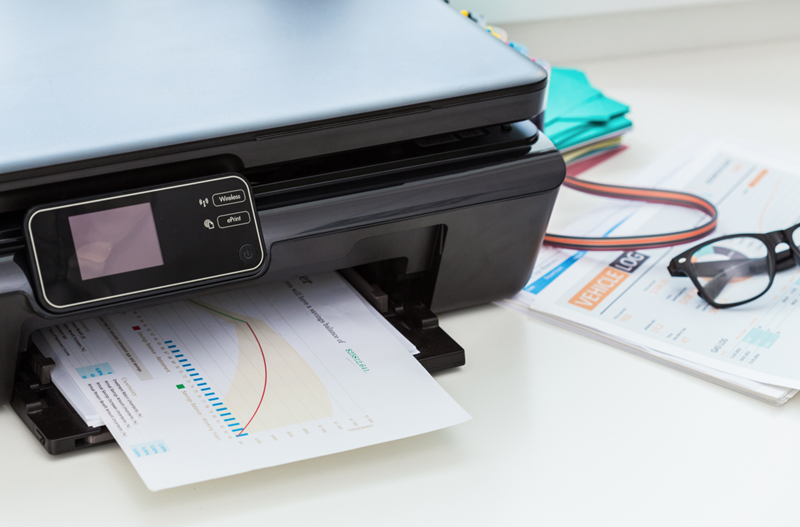

HP printers are definitely some of the most popular everyday printers. But their own ink is so expensive. I think it pays off to buy the generic ink because the quality is just as good. http://www.compandsave.com/Articles.asp?ID=201
It’s like buying name-brand vs store-brand cereal–same ingredients but one is a whole lot cheaper!
HP has highjacked my printer. I bought refills and my printer stop functioning because the printer knew it wa refills. I went and bought new hp cartridges but my printer does not want to recognize them anymore. I phone hp and was told that it can be fixed for $149. What a ripoff I checked and there are hundreds of customers that have lunched lawsuits against hp
Yes I have an HP as well and same issues, high ink prices, head issue, and faulty wi-fi. NO more HP for me, arrogant company. Screw em, I will vote with my feet and green.
I agree, BUT HP evil eyes watch your ink. Then after a few ” updates”- your generic ink will no longer work. Then you pop in original HP- then it works…then you try and give it the slip….nope….EVIL eyes!
EPSON printers do the same thing! I have been using generic brand ink just fine, until the printer did a update and now it won’t! This should be illegal! It’s like taking your car into the shop for an update and now you can only use their brand of gas! Total BS
I was buying generic ink for my Epson XP-430 until I was prompted for a software update for Epson for my printer. I dowloaded and installed and now my printer/scanner wont work with mu almost full generic cartridges I have been using for sometime now. I have used several sets of generic since Ive had it and no problems. the update now requires me to use only Epson brand. I
feel jipped and lied to. Talked to Epson HQ and they basically said too bad. Im going to buy new printer, this time not Epson.
HP sells a great printer at a reasonable price and than rips you off to buy their ink. I bought the extended warranty with my printer, best investment I ever made. When HP jacked the price up on their cartridges, my regular supplier stopped stocking them, so I switched to aftermarket. When the printer stopped accepting the aftermarket version, I just returned my old printer for a new one and started over.
I am having the same problem with HP. Cartridges worked until HP deleted the ink in the cartridges. Every time I call for help I get
more problems. All the scammers want to fix everything is money.
I have worked in IT for 20 years. I must first say that the HP laser printers are beasts. The six of them (4500 series) I have used since 2000 have printed 200,000 pages per tray and are still going strong. On the other hand, I can’t think of a nice thing to say about the 30+ inkjet printers I have used from HP other than they print nice with the original cartridge that came in the box with the printer. Beyond that… good luck. I have wasted so much time and effort on HP printers, I shudder even thinking about it. The worst of them are the one with the print head built into the cartridge which can be replaced at $50 a pop. The initial cost of the printer does not seem to matter either. I have had comparable issues with $50-$650 printers. Also, the average lifespan is only about 18-24 months in my experience. I can fix most things, but I would not waste my time getting covered in ink taking then apart with a 10 percent chance I can get them to work for another 6 months. I have even had the same issues with HP genuine ink not recognizing the cartridges, even though nothing else had ever been used. Now you have $160 in cartridges opened trying to get a 1 year old printer to recognize them. When it won’t, you are not going to go out and purchase the same crappy replacement printer just to use up the cartridges you can’t return. You have no choice but to throw everything out and start over.
Please choose wisely.
Wow thanks to all. I was about to buy an HP. Is the a brand that still accepts 3part ink?
All brands still do! You can keep using aftermarket cartridges if you change the firmware update setting from automatic to manual. You can get instructions on how to do this here: https://support.ldproducts.com/hc/en-us/articles/360025393933-How-do-I-turn-off-HP-firmware-updates-
I have read a lot the comments and I need a new printer. Since HP is consider not good to have. What is a good printer that would use compatible cheaper ink. I have a Kodak Esp3 but it has bit the dust.
I’ve had several HP printers. Never again! Most will only use HP proprietary cartridges and they all just quit working – like disposable razors. What happened to quality? Why not make reliable printers refillable with generic ink and stop making disposable stuff to fill dumps?
HP Envy 4500 printer O own fights back against other brands ink. Says it will take it then gives loads of error messages and incompatable ink messages even after changing the settings. They don’t want you using other inks!!!
THANK ALL OF YOU FOR POSTING THIS! iI will go with another brand for that reason.
I’ve bought my last HP. Had 6700 with minimal use and now out of the blue it has “ink system failure” that has nothing to do with the cartridges. I’ll vote with my feet.
I have the same exact problem. So fed up with HP.
Exact same problem. And you can’t easily clean the printheads—though I was reading online that it is possible to tear the thing apart and manually clean them. I am SO fed up with HP. The last 3 printers–I end up buying a new one about every 2 years or more–has failed because of something not well built or cheaper to buy a whole new printer than to pay for a service call. JUST JUNK!
I need a reliable, well built printer, that will still print in black even though I ran out of magenta ink! A printer that offers the user no easy way to clean the printheads. HP models previously had a lever on the side of the printhead that could easily let you remove and clean them. HP done away with that in this later model—job security I guess.
I have heard numerous people complain about their HP not working again if they try a generic brand cartridge and HP cartridges are outrageous. I am beginning to think it might be easier to go back to pen and paper to keep my books. Life was much less frustrating! GOODBYE HP. Never again will I buy your printers!
I’m tired of the HP messages saying I’m using counterfeit ink, when I’m using alternative ink. Don’t buy HP.
they all do the same thing bc printer companies only make $$ on ink, not the printers!! No update, your machine wont work just like phones and computers!!
My HP is suddenly not working at all due to same message but the kicker is I just replaced it the same hp 61 cartridge I always have and it will not accept its own ink!!! Such a waste of money out the cost of new cartridges and now need a new printer too!
Same issue with HP brought me to this site to look for a new printer that is NOT HP!!! $75 worth of color cartridges just replaced and still unable to print due to “ink cartridges depleted or counterfeit” error message about their own genuine ink from Walmart. Frustration and 2+ days wasted searching for online fixes. Finally called UP for tech support and they tried to tell me a new printer, stating there’s nothing to be done to fix this and couldn’t even refund the wasted cartridges.
I’ll never purchase another HP Printer…EVER. I have two of them, and even though I purchased new branded ink from Costco, I still get error messages. Haven’t been able to print on either printer in a year. So glad Costco took they HP printer crap cartridges back. Will never, ever purchase another HP anything.
I bought a HP Office Jet Pro 6835 couple yrs ago.
I’m a snow bird and used this printer 4-5 months per year. When gone, I always unplugged everything and cover all electronic items with sheets. This yr left Jan 3,came back(July) 4 days ago. Yesterday needed to print, put paper in, plugged in, turned on, and at once error on screen, Problem with Print Head.
Wouldn’t clean, ink cartridges low but OK. Read HP website said this model had print head issues, of course mine was out of warranty. Forums showed many, many had this problem. No more HP for me.
Had a very similar experience with my HP 6830 (2 and 1/2 years old) except that I did switch off the printer for 1 week only. I tried to print when I came back and “There is a problem with the Print Head”. Cartridges are 80% full. None of the solution provided by HP worked.
i agree. No more HP for me. Same problem. Continually get problem with print head. Cheaper to purchase another printer.
Do not buy HP printers. More costly in the long-run due to pricey ink cartridges. Not so durable. Although I use authentic HP ink all the time, mine started to print with slashed words and smudges of ink on bottom of page.
I bought an HP Envy 7640 all-in one printer. After a few cartridges I tried generic ink, it complained and moaned. After a while I bought an HP brand ink. It worked for that one cartridge. As soon as that ran out, I got another HP Brand Ink but the printer will no longer work. I will never buy HP again. They want to get every penny out of you and give you no solutions to the problems their printers cause. I think I will get a Brothers or Cannon
This, exactly this. I am looking for a new printer right now because HP put a little sim chip on the end of their ink cartridges to tell the printer if its HP ink or not. I’ve gotten around it by heating up the chip and super gluing it onto the alternate ink cartridge but I’m over it. No more HP for me ever again.
Will the Brother MFC-J480DW printer that is listed as first choice on this website accept the LD cartridges?
Hi Mary Ann,
Yes, our LD brand LC203 cartridges will work with your MFC-J480DW printer and they are a great alternative!! You can find them here: https://www.ldproducts.com/Brother/Ink-Cartridge/MFC-MultiFunction-Printers/J480DW/10056-Printer.html.
Suggestions for AirPrint all in one printer for home which will accept compatible cartridges.
Hi Ed,
All of the printers listed in this article are “all-in-ones” with print, copy and scan features. And, they all work with AirPrint and our compatible cartridges! Hope this helps!
I’ve used old models of HP Printers before and they’ve been ok with me since I’m a Tech savvy guy and can fix some printer issues. The hard part is finding parts that you can replace on your own and getting to the inside of the printer to replace it. Newer models like the ones mentioned are harder to fix on ones own due to the way the are built. My Epson Workforce 600 that I had for over 5 years has finally breakdown. AT first I thought it just the ink but turns out it was a scanner belt/timing belt issue. The part that I needed can be special ordered but the only issue is getting to the inside of the scanner bed or other parts of the printer has been difficult so I didn’t bother trying to order that part. After reading these comments, I might try Brother or Cannon to see if their printers are easier to take a part and fix, not just the ink issues.
Hi, maybe you can help me….I have an older printer and the ink issues have been on and off with me but what I am having an issue with now is the thing keeps saying that there is a paper jam and there is not one. It all sights up and is ready etc but the paper will not feed no matter if a lot or a little? It sounds like it is taking the paper but is not and nothing is in the way? Your thoughts please?
PS to others: All the issues about the cartridges I have also experienced…went to using Costco ink, but now even that doesn’t always work. It has to be ink that is HP compatible and that is hard to find on sale. To me all ink is expensive. BUT when one needs their printer, they need their printer!!
friends… perhaps an update to a couple of the printers listed here and their ability to use generic inks as well as other issues… i have both a Brother MFC J650DW and a Canon MG 5720 (listed here)… the Brother was able to use the LC ink cartridges just fine, however Brother has an automatic cleaning schedule and if you don’t use both color and black regularly the machine will still keep to it’s schedule resulting in cartridges going dry.. not a terrible thing if you keep checking ink levels, but if a printer head runs dry Brother is one of the few companies that printer heads are not replaceable on.. my Brother is now a black print machine only…. so i got the Canon printer next… i had thought it would take generic ink however the LC inks listed in this article were tried repeatedly and i was told each and every time that the machine would only accept genuine Canon cartridges.. i have tried several work arounds listed on the web, without success… now i have a Canon printer that i have to buy those genuine cartridges at full price for…. ….. so don’t count on what you see here on the web… your particular machine or usage may well not be as you had thought when you bought it..
My HP 8725 is 1 year old, Goes through ink like a hog. Signed up for HP Ink program, now all of a sudden ink lasts a crazy long time.
ALSO, just popped up a printhead missing, error. Cleaned it and reinserted and still error. %#$@! HP wants to drain my wallet in every possible way. It has to be a corporate strategy, no other printer has same issue/s…
I’m buying something else today, that won’t be HP, and never looking back…
Just wondering…of the printers listed, do they show error codes with the use of alternative ink? We have a Canon MG3220 which we use remanufactured cartridges in, and it always shows error codes. They can be bypassed, but always a nuisance. I’m ready to purchase a new printer to be able to more affordably keep ink stocked.
I’m having the same ink cartridge problem as some of the other people. Won’t accept Costco re-fill and now won’t accept a new HPXL cartridge. Reading all these other reports lets me know it’s HP’s fault and not something I did! No more HP for me either..
Which is best folks; a printer that take shte cheaper ink yes…but what about wireless or plug in? I don’t have too much trouble with the wifi but the reason I got it is nill now so is regular verse wireless better for security or??? Thoughts appreciated.
HP is really good quality BUT they do not liekit when one used the other types of ink at all and it must be HP acceptable to run.
it costs a minor fortune iof one prints a lot….always seems the darn thing conks out just when I really need to make copies of something important.
So which printer with low cost ink do you are recomed…looks like I am shopping for a new printer asap….help please and thanks!
Hi Ruth,
It seems you feel the same way about HP as I do. Frankly, I am planning to give both my HP printers the boot and plump for a manufacturer with a cheapish printer, cheap brand ink and an ‘open door’ policy towards other ‘generic’ ink manufacturers. HP is just too expensive to run and restrictive when it comes to using non-HP cartridges.
Its cheaper (often) to buy a new printer when the ink runs out. Just check the volume of the cartridges though. Its crazy I know but if it costs more to make the ink than the printer then pay for new printers.
There is a setting in the printer toolbox to check or uncheck to use or not hp cartridges. I have a 4520 envy and it works fine after I checked use any refills.
I looked for the setting to use generic cartridges… where is that setting… step by step if possible… thx
I’ve used HP cartridges with every HP printer that I’ve owned, which over the years, are many, and I’ve seen ink error messages with HP cartridges, too. I don’t think it matters which you use. Some sort of built in obsolescence?
I give up and buy another one when I cannot fix the error or prob, like now. (Broken piece of unreplaceable hardware.) When they work, the HP printers are solid. But they (HP) are not good guys (see class action lawsuit for HP firmware that prevents use of third-party cartridges). Leaves a bad taste in my mouth. Makes me wonder what else they’re up to.
So… judging from these remarks, some of you must have wound up buying other printers. Any recommendations? Experience?
Epson does the same thing. It should be against the law. Glad to hear someone is doing something about it.
With very few exceptions, I have always bought HP printers but the high price of HP cartridges and the endless ways that this manufacturer seems to think up of rendering ‘compatible brands’ of cartridge is making me think again. I am planning on junking my otherwise functional HP 1510 and buying whichever brand offers reasonable quality and cheap ink.
It is a pity that HP will lose a valuable customer but I have lost patience. This only goes to show how a ‘big name’ brand can shoot itself in the foot by ignoring what customers like me want.
I am 72 and have no computer background. I need an inexpensive printer that used cheap ink. I print a lot of recipes on Jot paper because of their designs. I print some photos for scrap booking. My printer winds up doing a lot of crafting which uses lots of ink. Can someone recommend an easy to use,cheap to run, low cost printer for me. The simpler to use the better!
I’m looking in to the Canon Pixma TS 9521C, which is marketed specifically as a “Crafters” printer. It prints on many mediums, and up to 12×12 and 11×17, and software for crafters. $180, and you would want to use the XXL cartridges to save ink costs. I haven’t found any manufacturer that is totally reliable, but between HP and Canon, it appears that HP has a much higher risk of failure than Canon or Brother (Consumer Reports.)
[…] have a printer to make it easy to print assignments or designs. And there are many choices for good printers like HP Deskjet 3630. Small, affordable and smartly […]
Great article but since it was mentioned that laser printers are better than inkjet, I was hoping to see some laser printer suggestions. I only saw inkjet suggestions.
They said they would address the laser printer issue in a later article to prevent confusion
It is mentioned at the beginning of the article that those are below :
Inkjet vs Laser Printer: When it comes to better cost per page (a.k.a. cost efficiency), laser printers win over inkjet printers easily. Laser toner cartridges have much higher page yields compared to ink cartridges. Even if toner cartridges cost more, the cost per page of a laser toner is still much lower than an ink cartridge’s. That’s why in spite of laser printers being initially more expensive, they are still generally more cost-efficient printers compared to inkjet printers in the long run. But for the purpose of this article, we focus only on ink efficient inkjet printers. We discuss most efficient laser printers in a later article.
Buy brother colour laser printer. Cheapest among colour laser printer. Wifi, Duplex printing are very helpful. HL-L3270cdw. Quite good photo prints.
HP IS THE BIGGEST RIPOFF OF ALL TIME. This cheap printer 2132 was purchased at Walmart for $39.99. The print amount was stated as 400 B&W AND 200 COLOR. I don’t think I got even 20 pages before the ink was done. Went to Walmart, they said they have nothing to do with it as my 30 days had already expired. Ended up desperate to print docs so forced to buy replacement ink for $60 for both. Again, only 20 copies. I absolutely refused to purchase this ink again. What a bunch of thieves. I can’t believe you can put a product as shitty as this on the market and not be in jail for false advertising. SMDH. Everyone is only trying to steal from the consumer. Quality or value doens’t matter thes days. I WILL NEVER RECOMMEND THIS COMPANY HP TO EVEN A DOG.
I am having the same problem with a Brother MFC480DW. I purchased this model printer and it was working great – even used the generic ink. Then we had an electrical storm and my printer wouldn’t work. I contacted Brother because the printer was still under warranty and they sent me a rebuilt printer. This one uses ink like crazy. I buy the high yield ink and it doesn’t yield anymore than the low yield. I always get the message that my ink is low or the printer cannot recognize the ink. It also will not use the generic ink. I emailed brother because I keep getting the error messages, and they said the printer just uses a lot of ink. Really!! This printer is a piece of junk and an ink hog. Apparently nobody makes a good economical to use printer anymore. Now I have full cartridges of generic ink which I purchased to use with the first machine and a printer that won’t work because it is constantly needing more ink even when I have only printed 100 pages or less.
AVOID ALL IN ONES! AVOID WIRELESS! Printer companies are seriously watching you. Wireless seems convenient, but it is such a headache. My home printer is wireless and I want to chuck it out a window every other time a use it.
Seriously, my favorite printer of all time is the Officejet 6100 with no software installed. Plug and go USB, ink lasts FOREVER and is cheap. $22 for replacement cartridges, and not combined colors. Old school yellow, cyan, magenta and a TWO big blacks for that price so you only need to replace the color you need at that time. It is not going to print beautiful photos, but it will do labels, legal paper, letter sized… and FAST! I am a teacher, and I print hundreds of papers a month, and I only change the ink once a year. So, if you’re looking for economy, find one of these old gems and print to your heart’s content.
HP means hockey puck my all-in-one HP7520 just bit the bygone went and bought $75.00 in inks color were off brand and photo was HP. The photo and one color did not show up as even being in place and after many resets then it will not print tried clean print head and then align print head and still got bad print. Then after many tries I got print head error removed to clean head then when I put it back keep getting no print head or missing print head. I just like so many others am now anti-HP everything. I think I will see about the class action case maybe I can get some of my cost back.
Want to save ink by the bundle (other than non OEM)? Make sure you are set to print in draft mode for all but the most rarely needed high def print jobs.
I am in the market to purchase a home printer. Would like wifi and faxing features. As mentioned above, I don’t want to pay a lot for ink cartridges. Any suggestions on what printer to buy? I would like to refill my cartridges at Costco to save money. I see that everyone suggests staying away from Hp printers.
Great info.But i’m a little confused ( happens a lot ) I know the site is called 4inkjets.
It says in the article when it comes to cost per page lasers easily beat ink jets .
The article is more or less about cost per page or value for money , but there are no Laser printers reviewed .
Am I missing something
Thanks
Good info.But i’m a little confused ( happens a lot ) I know the site is called 4inkjets.
It says in the article when it comes to cost per page lasers easily beat ink jets .
The article is more or less about cost per page or value for money , but there are no Laser printers reviewed .
Am I missing something
In online printer reviews I’ve seen general statements that laser printers have lower cost per page ink, and inkjet printers have higher cost and are needed for good photo printing. Are you missing something? I’d say yes, and this is what it is.
Generally also ink should cost 1 to 5 cents per page. Yearly cost – how do they know how many pages you will print? 5 cents or even 4 doesn’t sound too good to me.
Printers are pushed that cost you a lot for ink. Some of these printers don’t cost much to buy, and cost you an arm and a leg for ink. Not surprised there are user lawsuits against printer companies.
guess I’m looking for a laser printer that takes generic ink definitely not Hp?Any suggestions
Thanks
Hi Nick! Thanks for pointing out that we don’t mention laser printers. I made some edits to clarify that in the article. On your second comment, there are certainly many laser printers (if not all) that take generic toner. You can’t go wrong with Brother printers so I recommend that brand if you’re thinking about getting a laser printer. Best of luck!
SUGGESTIONS: USE BOXES & POINTERS & MATCH UP PRINTERS & CARTRIDGES WITH PRICES MAKING IT EASIER FOR CUSTOMERS TO PICK ONE
Hi! I have a HP Envy 7645. I recently had the color cartridge refilled and now my printer says I am out of paper and will not work. of course, it also says I have no color ink. I’m wondering if the Out of Paper message I get has to do with the cartridge. I have done all the fixes HP tells you to do and then at the end it just says repair or buy a new one. Can the cartridges create this kind of problem? Thanks.
My husband and I print a lot of things up at home, and we’re looking for ways to save money on the toner and ink cartridges we’re always going through so quickly. Your article had some great tips for saving money on these cartridges, and I liked how you said to consider getting high yield cartridges, as even though their initial cost is more expensive, they produce twice as many pages, making them more efficient and cost effective. Thanks; we’ll keep this in mind when choosing new printer toner cartridges.
Can’t agree more about the HP printers. I bought a more expensive HP model for the 2400–4000 pages promised on the box for its largest ink cartridges. They are physically large, but they appear to carry no more than normal ink. I was lucky to get 500 pages out of the largest black ink cartridge. I noticed that cartridge itsel makes no promises about pages, and HP has made the ISO reports on the cartridge and the model I bought unavailable. I bought a brand new printer, got it to my office, it didn’t work they sent me a rebuilt printer, it did not work, they sent me a second new printer, it works poorly: prints poorly, scans poorly, is not cheap to run, jams. I printed and 80 page black and white text document. The monitoring software said the document used one third of the ink in the cartridge. The cartridges cost 40$ and are supposed to print thousands of pages. After two years, less than 2000 pages printed, lying left alone in my office because of the cost printing with the printer, its highest selling point. I got a hardware error code. Never again will I buy Epson. The customer service was unbearable. Two and three hour phone calls in which they demanded that I go through the exact same procedures as the last two or three hour phone calls.
How do we joing the lawsuit against HP, Brother, etc., companies that render our printer inop if we use cheaper inks? I am more than willing to join said law suit and even contribute tio hte attorney fees.
what is a good printer for reading and a 3×4 inch picture togrther for a HP lap top
After reading dozens of comments from dissatisfied HP customers (like me), I can’t help but wonder why there isn’t a class action suit against this company. I have spent hours in online chat groups and trying to clean the print heads on my HP 6940 since I started getting the “ink failure” messages, all to no avail. It sounds as if Epson is demonstrating equally fraudulent behavior. Guess I’ll go back to a Canon inkjet printer with the 4 cartridges…..
How awful that I didn’t see this before I purchased the HP.
It’s just a home computer. Not used that much.
I never used rebuilt cartridges.
It’s only a few years old and it has stopped accepting the HP ink cartridges.
I have now spent over $100 in new HP cartridges trying to get it to print.
I could have just bought a new Brother or Cannon with the money HP wasted.
I called for support and all they did was try to sell me a new printer.
Awful support from the company. Rephrase that – No support from the company.
I’m looking for new printer that take toners that are less expensive. I’m retired and don’t want to use all my income buying ink.
For those looking into a good printer that’s great for both photos as well as regular printing, check out the Canon ip8720 or similar models. This particular model can print nice photos up to 13 X 19″ but does not have a scanner built in, and no automatic duplexing. I would like to find if there are any refilled compatible inks for this model that will not fade for my photographic work that exists out there. I suspect that the only ones are from Canon, and that for high volume printing of photos, you’ll do better by using outside labs.
I have owned quite a few printers in my time but HP is by far the BIGGEST RIP OFF I have ever seen. With each expensive cartridge I purchase my page yield is less and less They constantly HOUND me to buy more ink and give me false messages about my installing “counterfeit cartridges” when I haven’t. There will NEVER be another HP product in my office again. I have had it!
Wow thanks was thinking about new H.P. for the office. Is there a brand that is still allowing the use of 3rd party inc?
Thank you for all the comments. Helped me decide not to get an HP. Our old workhorse HP 5610 is about 20 years old and takes anything, I was going to get another HP because of that experience but I guess they have since updated their stuff and won’t allow efficiency and frugality. Looks like I’ll be getting a canon instead. Our Epson did the same thing, can’t use refills, won’t work.
I hate my HP 6500A PRINTER, NOT BECUASE ITWORKS WELL, BUT BECUASE OF THE PRICE OF INK, for a set of 4 colors , it cost $93 bucks, I have been use genic for years, there is a switch off on the top of the 6500, ( who ever has one ), which will allow you to disable the printer chip and just keep using lower price non HP INK
Epson is the worse printer made. I have never been able to use the scanner. The thing prints like crap, actually with brand new ink cartridge you still cant see the wording. Buyer be very aware of Epson sucks
Just canceled my Instant Ink subscription with HP because they overestimated how much ink I have needed. I had four unused cartridges sitting on my desk, which I will not use even one set this year (It’s September). I’m sending back the four and asking for a refund for those cartridges. Thanks for all the help on HP. BTW, I also did not like them connecting to my printer and knocking off my normal access to my cable.
Steer clear of Brother. Even for grayscale (black & white) it uses color ink. It’s pricey. Toward the end of life my last unit would not stay connected to my wife. It became only functional as a copier. The scanner function also started to fail Brother support is a joke. Meaning…”Brother support” is an oxymoron.
In my opinion Brother MFC-J5845DW printer is good for small business. This have multi function printer with scanner and printer. I like this copier due to its affordable price as compare to others.
I wouldn’t go with a Canon, either. I have a Canon Pixma TS6120, and have nothing but problems. I don’t do al lot of printing at all, and have had to replace the whole mess of ink cartridges twice, in a very short amount of time. It is always telling me there is no paper in it, when there is. The paper falls out of it, and I get error codes, constantly, and it is just plain junk in my opinion. So what is one to do? What’s left, after HP, Canon, and Brother?
HP is the worst. If any color cartridge is depleted, it will not print, not even in black and white, until the empty cartridge is replaced. This is made worse because the ink levels go down even when the printer isn’t used. A low cartridge will say it’s empty and needs replacement after a couple of months of not being used.
This caused nightmares when it decided that because the yellow ink was low, it wasn’t going to print my black and white boarding pass and critical printouts for a meeting. The frustration of waiting in line for a boarding pass that I should have been able to print and not having my materials to read on the plane made me toss the HP 8610 printer as soon as I got home which is why I’m now looking through articles for a printer that won’t screw me.
I have been using Brother® MFC-J5845DW INKvestment All-in-One Printer and I have to say that it is quite efficient in terms of longevity and performance plus it is really cheap.
Malcolm – I read your comment (4inkjets.com) on using Brother MFC-J5845DW A-I-O Printer Your comment was Nov.7/2019. Now that some time has passed……are you still satisfied with your Brother printer. I am in the market for a new printer, and we are considering this model. Any feedback you can provide would be appreciated. You may email me at [email protected]
Can anyone suggest a GOOD printer for home use? Especially one that will work with less costly compatible ink cartridges? I have been using a Canon MG5520, successfully buying and using compatible ink (at a fraction of the cost of the brand name) for three years. VERY happy with the performance but now the printer’s paperfeed is no longer functioning (tried cleaning it and it helped, but did not solve the problem). I can buy a new printer but want to stay with affordable ink! Any happy customers out there?
I BOUGHT A BROTHER BLK & WHITE PRINTER ABOUT 10 YRS AGO. I HAVE BOUGHT GENERIC HIGH YIELD CARTRIDGES
AND AM ONLY GOING ON ABOUT THE THIRD ONE. IT IS VERY EFFICIENT AS FAR AS INK GOES. I DON’T EVEN REMEMBER WHEN I REPLACED THE CURRENT INK CARTRIDGE. THE LADY AT OFFICEMAX SAID THEY NO LONGER MAKE INK CARTRIDGES FOR IT. THIS IS MY OFFICE PRINTER. AND I USE IT EVERY DAY.
same experience as some others. bought a hp 2655 deskjet printer. used it very little – < 30 draft and normak quality pages. repeated issues with wifi connection fixed by reinstalling printer. after 2nd automatic update black abruptly stopped printing properly. i followed hp print head cleaning both by printer and manual but can not fix. printer assistant says buy a new cartridge but am done with this model and probably with hp