Refilling your empty HP ink cartridges is pretty straightforward and is one of the cost-effective alternatives to buying expensive original HP cartridges every time. To refill your HP ink cartridge, you’ll need to get an ink refill kit which is easily available online. We provide links to the refill kits below. All ink refill kits generally include:
- Bottle/s of ink
- Injection Needles
- Syringe
- Pair of plastic gloves
The amount of ink and materials you need will depend on how many cartridges you need to refill.
We strongly recommend replacing or refilling empty ink cartridges as soon as they run out and refrain from printing on an empty cartridge as this will damage your printhead.
In this article, we will be providing two sets of instructions: one that’s specific to ink refill kits by LD Products, and one that’s a more generic version which you can follow for non-LD ink refill kits. Let’s start with the generic version.
How to Refill HP Ink (Generic Instructions)
The steps to refilling HP 60 cartridge series (which include the HP 61, 62, 63, and 65) are generally the same.
- Remove front sticker label of your cartridge or you can also remove the top cover of the cartridge altogether. Doing so will expose 5 holes.
- There are three chambers in a tricolor cartridge. If you are refilling a tricolor ink cartridge, it’s important that you know which hole will allow you to refill the correct color. You do not want to accidentally put yellow in the magenta chamber.
- To identify which hole belongs to cyan, magenta, or yellow, insert the syringe, poke through the sponge and pull out the syringe again. Wipe the needle onto a paper towel or cloth. This will allow you to identify which hole leads to what color chamber. Make sure to cover the holes you won’t be using with a tape as some ink might spill in the refill process and you do not want to contaminate the other chambers if this happens. When refilling black cartridges, use the top hole, and cover the rest with a tape.
- Fill up a syringe with ink from your ink refill bottle.
- Insert the syringe into the hole. You might feel some resistance from the sponge. Push the needle down gently so it goes into the sponge.
- If you’re refilling a standard cartridge, you can put in about 4ml of ink. If you’re refilling a high yield cartridge, you can put in about 10ml of ink. Always keep your eye on the hole as ink might start spilling out of it if you put too much.
- After injecting the ink, pull out the syringe and remove the tape. Wipe off any ink that might have escaped the holes.
- Let the cartridge sit for half an hour to allow the sponge to fully soak in the ink.
- Insert cartridge back into the printer. HP printers will still think your cartridge is empty. Simply bypass this message to keep printing.
How to Refill HP Ink using an LD Products Kit
Here is a video that shows you the for refilling HP cartridges using LD brand HP 60/ HP 901 refill kits or LD HP 61 refill kits.
Steps:
1. Insert the nozzle part of the cartridge into the refill clip and push the top of the cartridge all the way in until you hear it clicking into place. The cartridge nozzles should be aligned with the white part at the bottom of the refill clip.

2. Attach the supplied injection inlet sticker on the label of the cartridge cover in the right direction.

3. Open the cap of the ink container and connect the ink injection needle.


4. Insert the injection needle deep into the ink injection inlet market on the sticker with the needle directed toward the nozzle.

5. Inject the recommended ink volume by turning the piston clockwise to dispense the ink into the cartridge. Watch the ink levels to make sure you dispense the right amount of ink. Also keep an eye on the hole to make sure ink is not spilling out. Pull out the refill assembly when done.

6. Get the supplied suction syringe and connect it to the rubber hole on the bottom of the refill clip, and slowly suck out about 0.5 ml of ink. Remove the syringe.

7. Remove the cartridge from the refill clip and clean the excessive ink around the nozzle, dabbing the nozzle part of the cartridge on some sheets of soft tissue.

8. Push the cartridge’s nozzles down on a paper towel to test if your cartridge has been successfully refilled. Some ink should be coming out.

We recommend leaving the cartridge in the printer for at least 8 hours before use to allow the sponge more time to soak up the ink.
Reminder: Most of the time, printers don’t read the new ink levels so don’t be alarmed if you don’t see a full reading on your ink levels. Only if your cartridge has a smart chip or when you buy a brand new OEM cartridge will your printer show accurate ink levels.
Available HP Ink Refill Kits
You can find black and color HP refill kits by LD Products for the following ink cartridges at 4inkjets.com:
- HP 60/60XL
- HP 61/61XL
- HP 21/21XL
- HP 22
- HP 27
- HP 28
- HP 74/74XL
- HP 75/75XL
- HP 56
- HP 94
- HP 95
- HP 97
- HP 98
- HP 901/901XL
Another Way To Save Money on Ink Cartridges
Refilling your own HP ink cartridges may save you a lot of money but if you’re looking for another way to save your dollars without the mess, third-party or aftermarket compatible HP cartridge replacements are also a practical option. They cost only a few dollars more for the convenience of being able to just pop them into your printer and start printing!






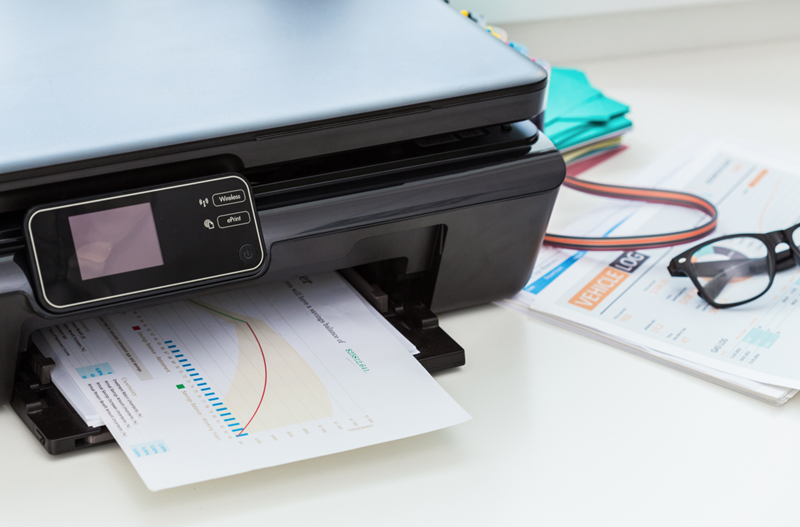

I have a HP Officejet Pro 8025 printer with HP 410 cartridges.
Do you have refill-ink and refilled cartridges for this printer available?
If so, please send me the item # and cost.
Thank you.
James
Hi James. The OfficeJet Pro 8025 uses HP 910 ink cartridges. Unfortunately, we don’t have cartridges for those just yet but if we can you an email once it becomes available!
what should hp 910 and 910xl black and color cartridges weight
I would like to be notified on hp910 cartridges when it becomes available,
thank you,
Stefano
Since a recent down load of an update to my HP 6968 printer that uses 902 cartridges I find I can no longer use commercially refilled cartridges in my printer. Pushing OK no longer overrides the the non HP cartridge message. Will refilling them myself work?
Marty Keefe
Calabash NC
[email protected]
I have a HP 63 XL Cartrage for the HP office jet 5258. Do you have those cartridges? If not, what off brand cartridge can I buy?
Hi Jennifer! Yes, we have HP 63XL cartridges for the HP OfficeJet 5258. You can buy them here: https://www.4inkjets.com/ink-and-toner/hp/hp-officejet/officejet-5258